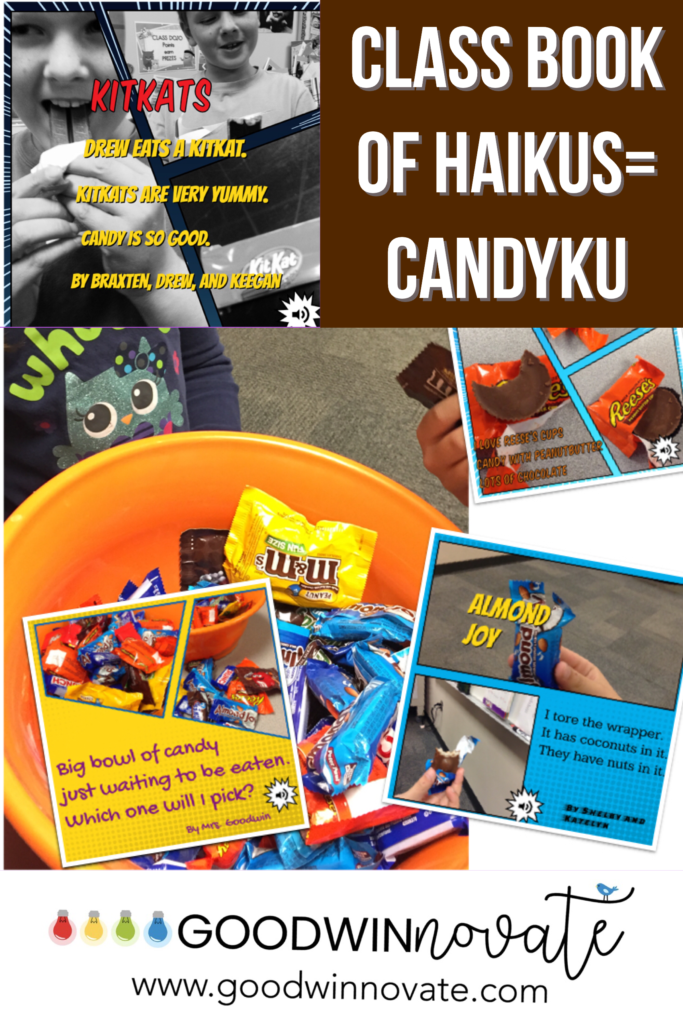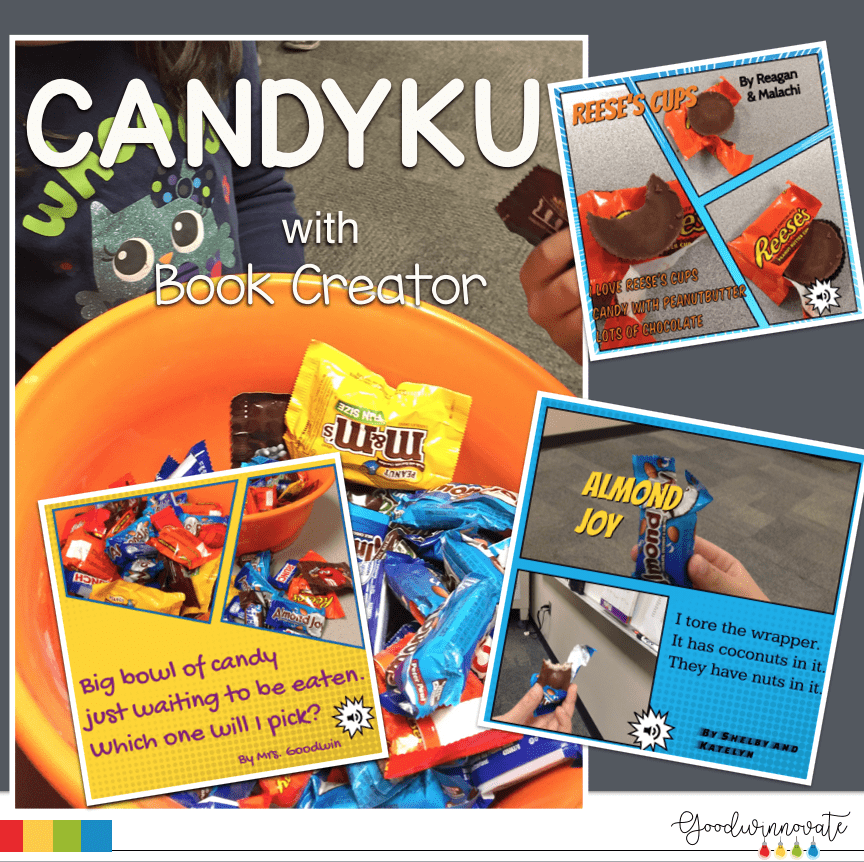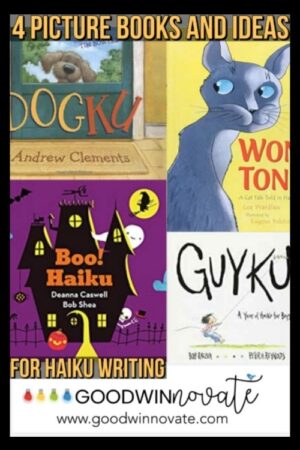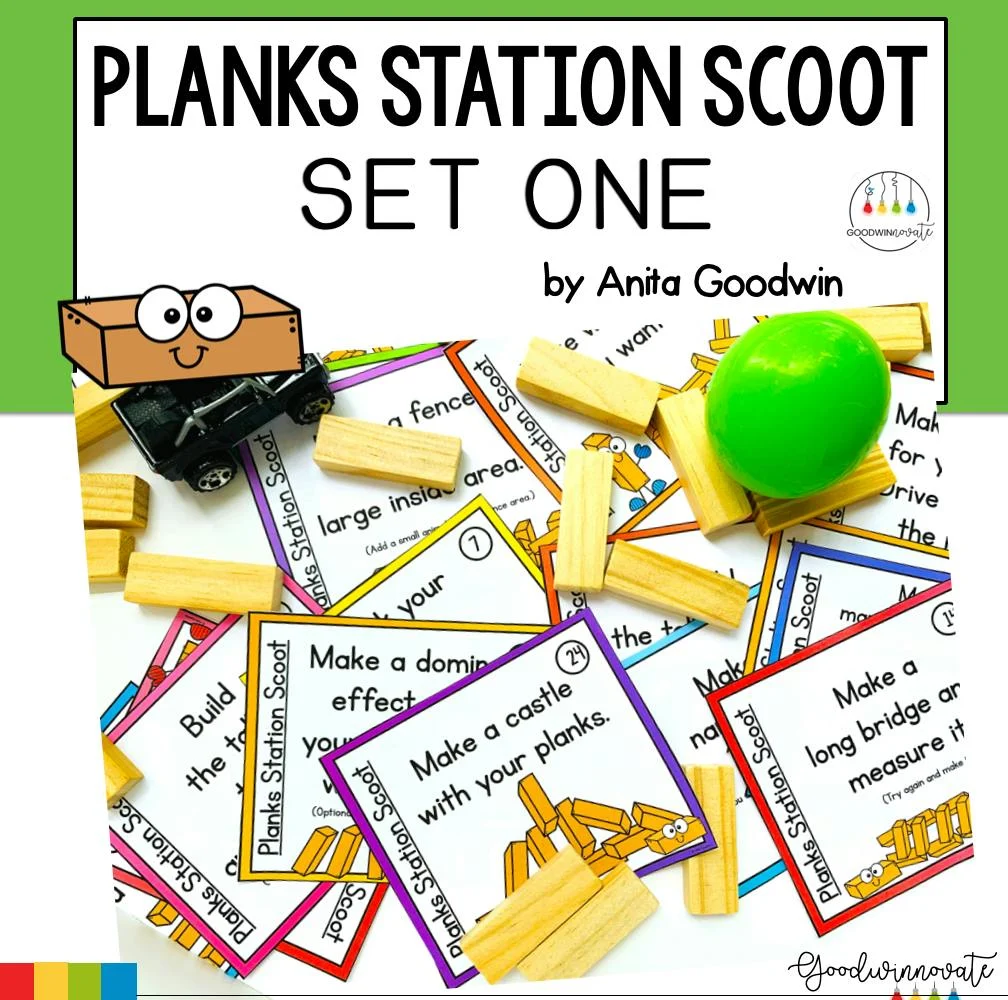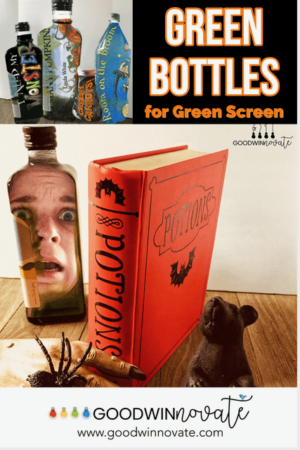For many years my students have enjoyed making class books. Now with the use of technology it happens even easier. Read the post to see how we used the Book Creator app to make a class book written in Haiku. Here’s what you will need the Book Creator app, the book Dogku, some writing paper and pencils, and a variety bag of chocolates.
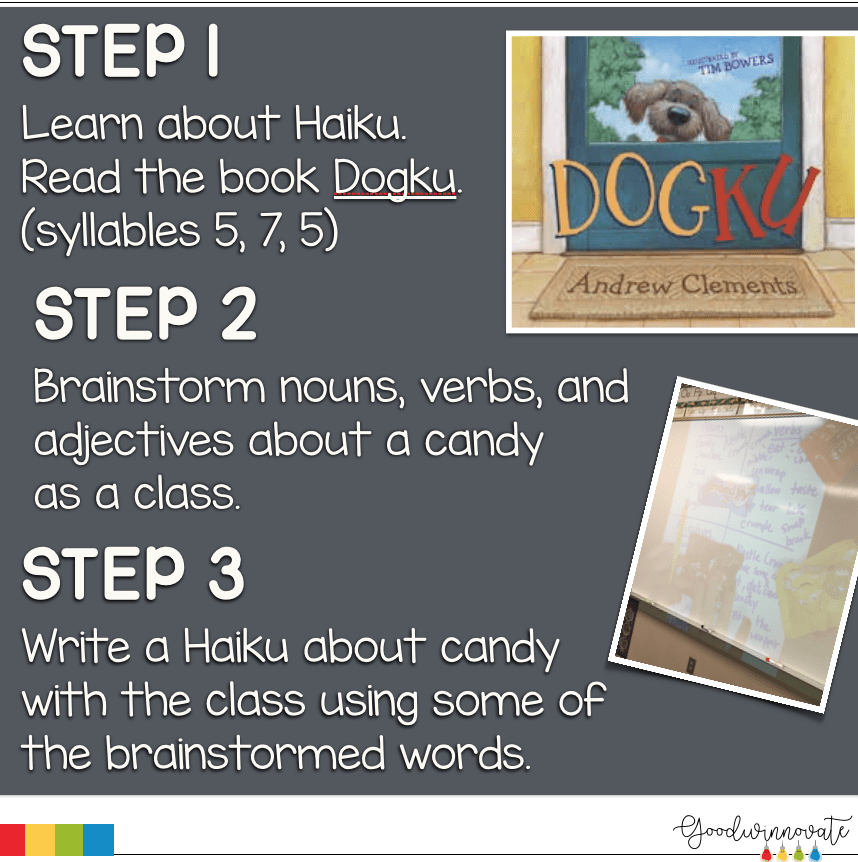
Step 1:
Read the book Dogku to your students and have them clap out some of the pages to see the 5,7,5 syllable pattern. Talk about the difference between words and syllables. (If you haven’t read this book it’s a sweet story about a family that finds a stray dog and tries to decide if they should keep it or not. It is also great for making predictions as the class decides if the family will keep the dog. Each page is written in Haiku.)
Step 2:
Then students pick a candy from your candy bowl and brainstorm with your students some nouns, verbs, and adjectives about the candy. (We just used a piece of writing paper under the document camera divided into 4 sections. The 4th section was for the Haiku.)
Step 3:
Then model a Haiku with the students about the candy. This is very important as you talk and clap through the process together. Here is what we wrote:
Nestle Crunch
I have some candy.
sweet, delicious, and crunchy
I tear the wrapper.
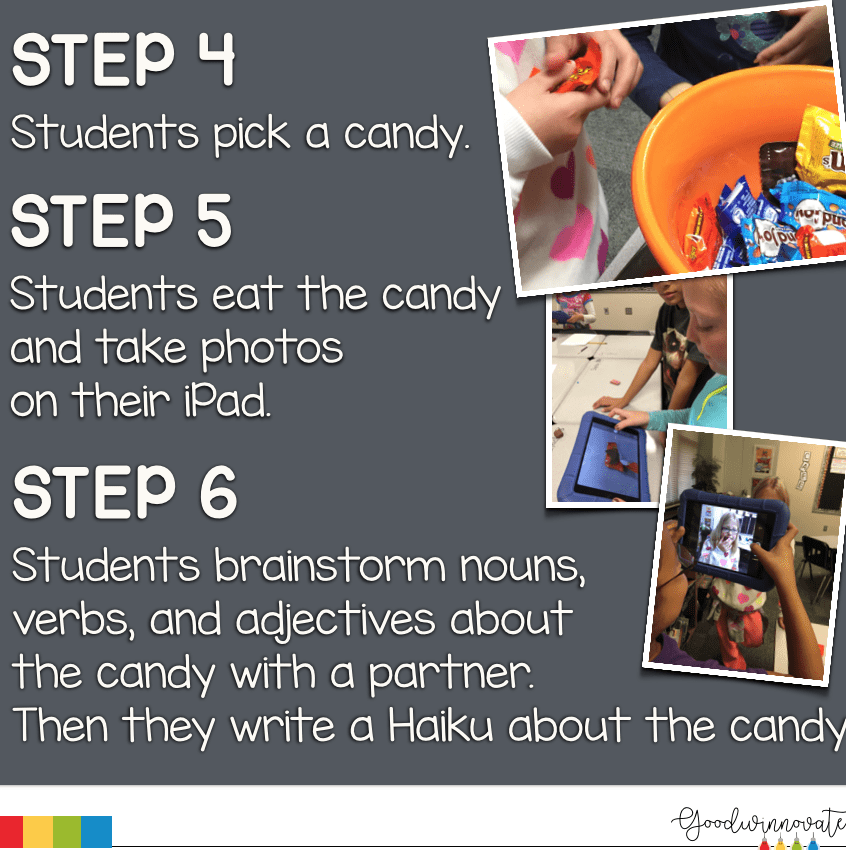
Step 4:
Now students partner up. Each student picks a candy. The candies could be different, they just pick one they like best.
Step 5:
Students will take creative pictures of their candy. They could be in the pictures or it could just be the candy. We had a great variety of ideas.
Step 6:
Then partners chose which candy they will write about first. (The second candy comes in handy if they are fast workers. I had those students make a second Haiku.) After deciding students will brainstorm nouns, verbs, and adjectives on their paper about the candy. (We just used a piece of writing paper divided into 4 sections. The 4th section was for the Haiku.) Students will write the Haiku in the 4th section using some of the words they brainstormed. Circulate the room and help the groups that are struggling. This is a great partner activity and most students will not need any help. Haikus can be a struggle for my second graders but they did a great job writing Haikus with a partner.
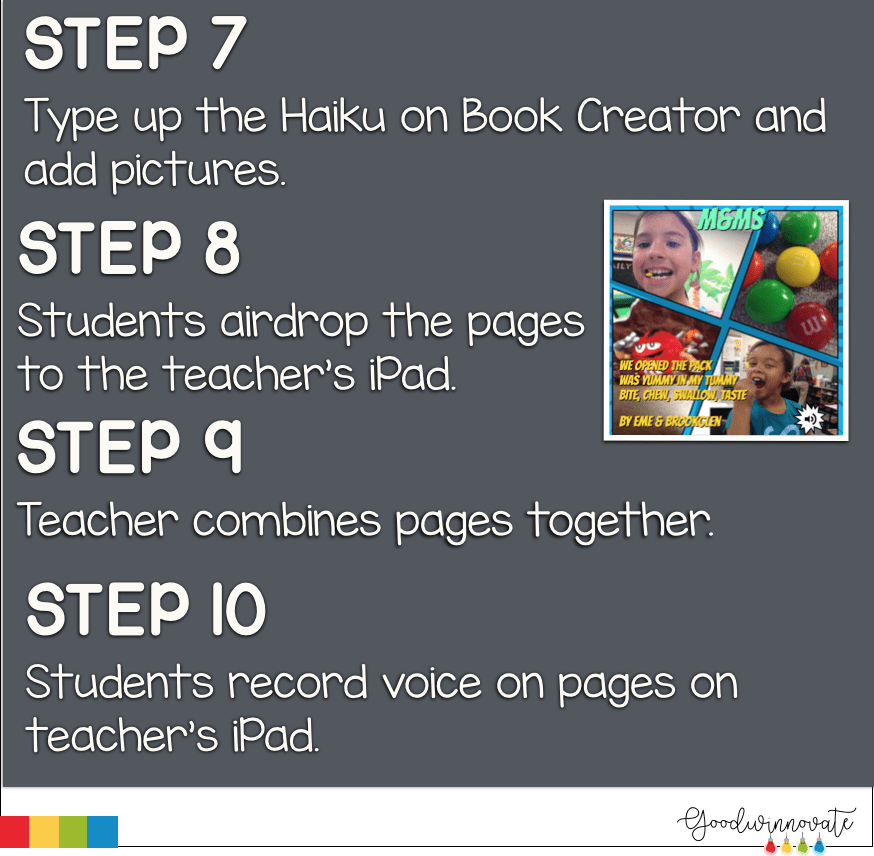
Step 7:
Students type up their page on the Book Creator app. To combine books you need to have everyone make the same shaped page so make sure they are all picking the same layout. We used the square shape and I also had them use the comic book section of the app so it would have layouts and cool background colors. Each partner pair made one page for the book.
Step 8:
After their page is done the teacher will check for correct spelling and have them do fix ups. When it is corrected they airdrop their page to the teacher.
Step 9:
The teacher will combine the book on their iPad. Here is a nice video link to combine the books. It is older but still easy to follow.
Step 10:
Last record their voice to the page they made. This is nice to do once all the pages are in order. Call one group of partners at a time and have them record until it is finished.
After the project is done you can share it by exporting it to iBooks, as an ePub, or movie and then put on You Tube or wherever you share your class movies.
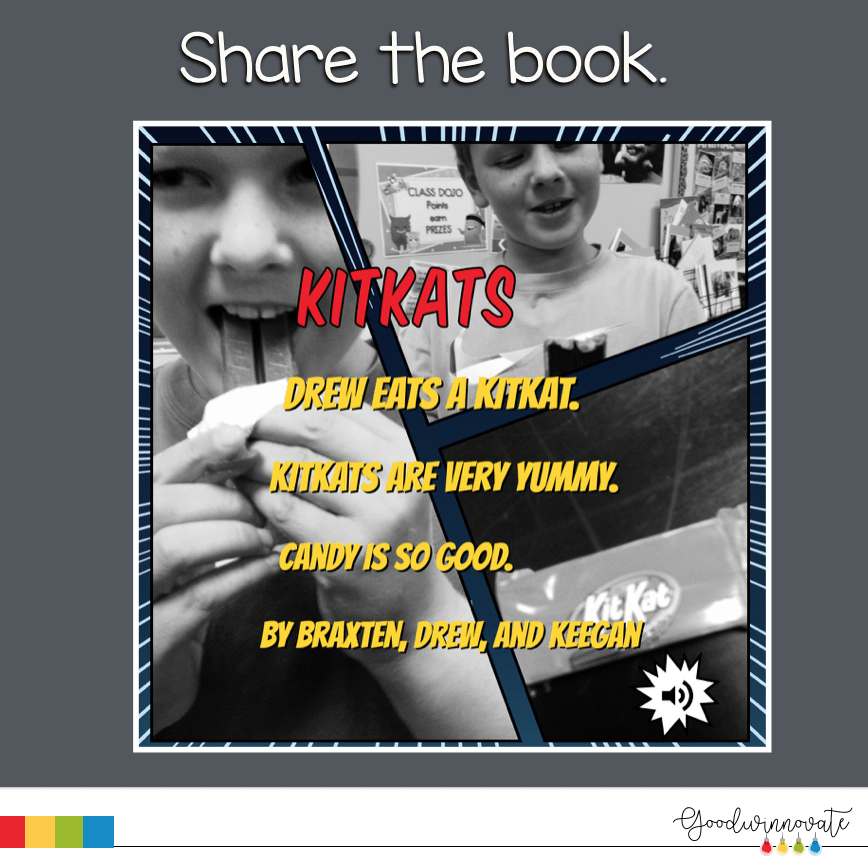
Here is the final product of our class book.
Tips for planning
You may be wondering when we write these books. We make class books during writing time in class or Writer’s Workshop. We do a variety of writing activities some with technology and some with paper pencil. This book took up about a week of our writing time to complete. (Our writing time is about 35 minutes every day.) Some student partners got 2 pages done during the week. Some students just got one page completed. This was not the only writing students worked on during the week. If they were finished then they would work on other writing activities that we had started. I worked with student groups that had a harder time to complete their Haikus and some student groups that were done quickly even helped other students. I hope this post helps you get some ideas to write your next class book with the Book Creator App.