I love getting free apps to create mini projects on iPads in the classroom. This Poetics app has been free numerous times. Follow my Instagram and I will let you know when it is free again. It is an iPhone app but works perfectly on iPads. All you need to do is change it to iPhone in the app store when looking for it. Any app that is able to use photos, text, and can save to the camera roll is great for many different projects. (This app is best used for small words or short phrases, each text box only holds 13 characters)
Think about a project with the magnetic poetry look. I just love how the projects turn out with this app.
Here are 10 ideas to create mini projects using the app Poetics.
1. Tell about yourself
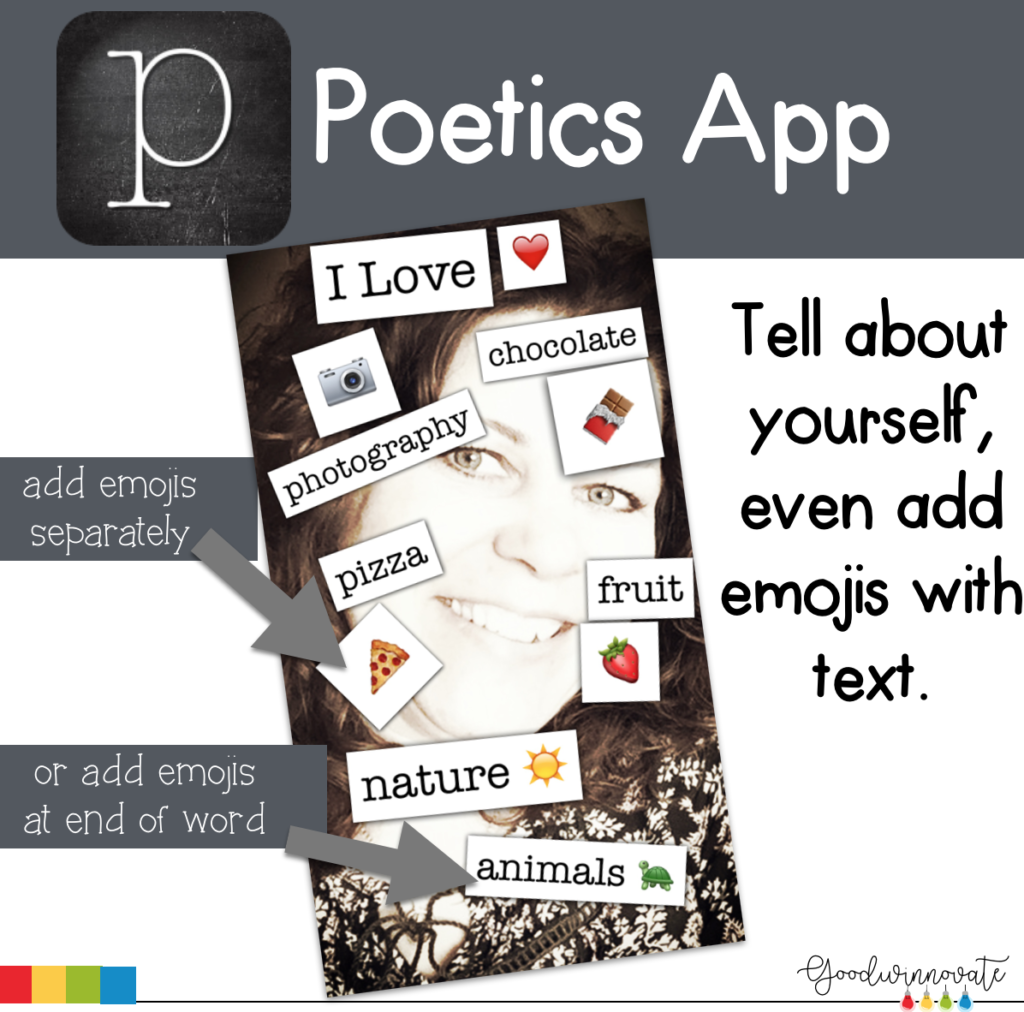
1. A great activity to start the school year. Take a photo of yourself for the background and add words to tell about yourself. Add emojis to make it more fun and colorful.
2. Silly Alliteration Selfies
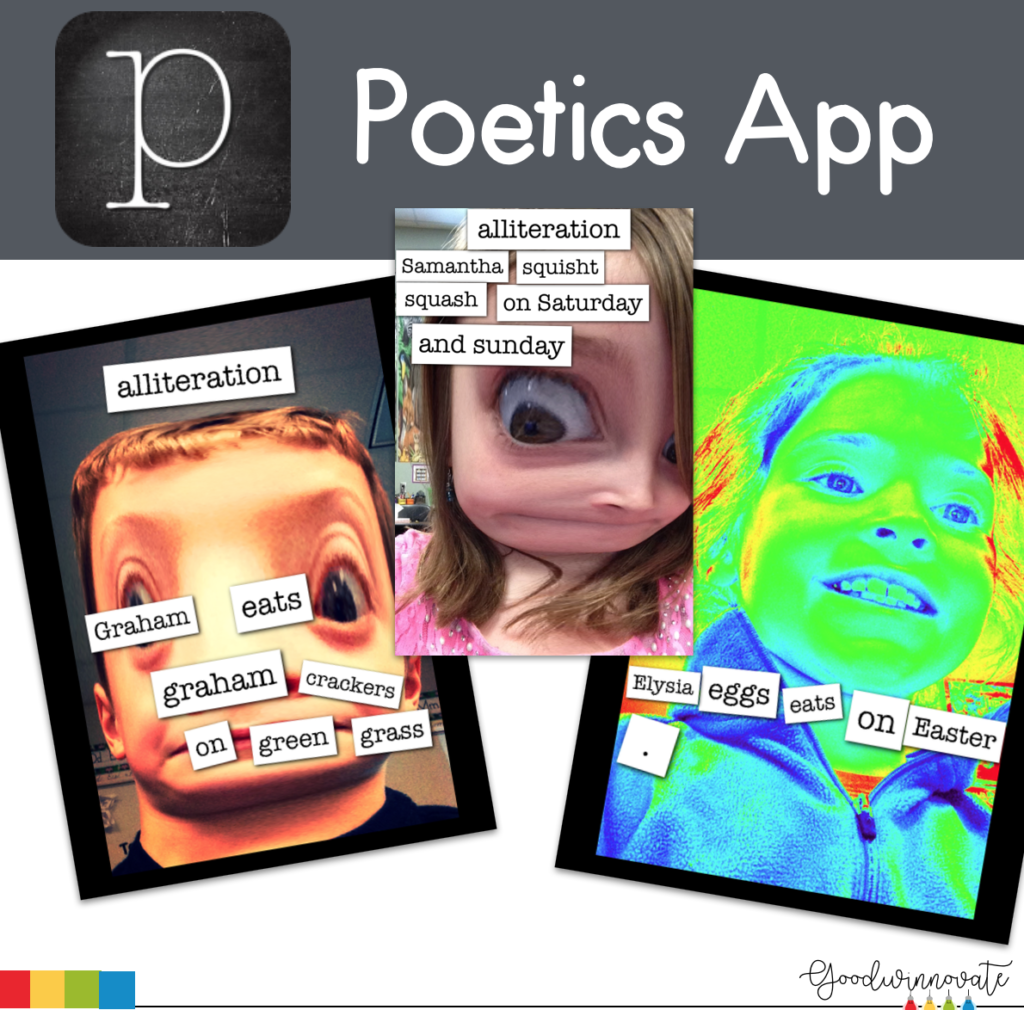
2. Students take a photo of themselves. (My students used the Photo Booth app.) Make a silly alliteration sentence using your name.
3. Type a Quote
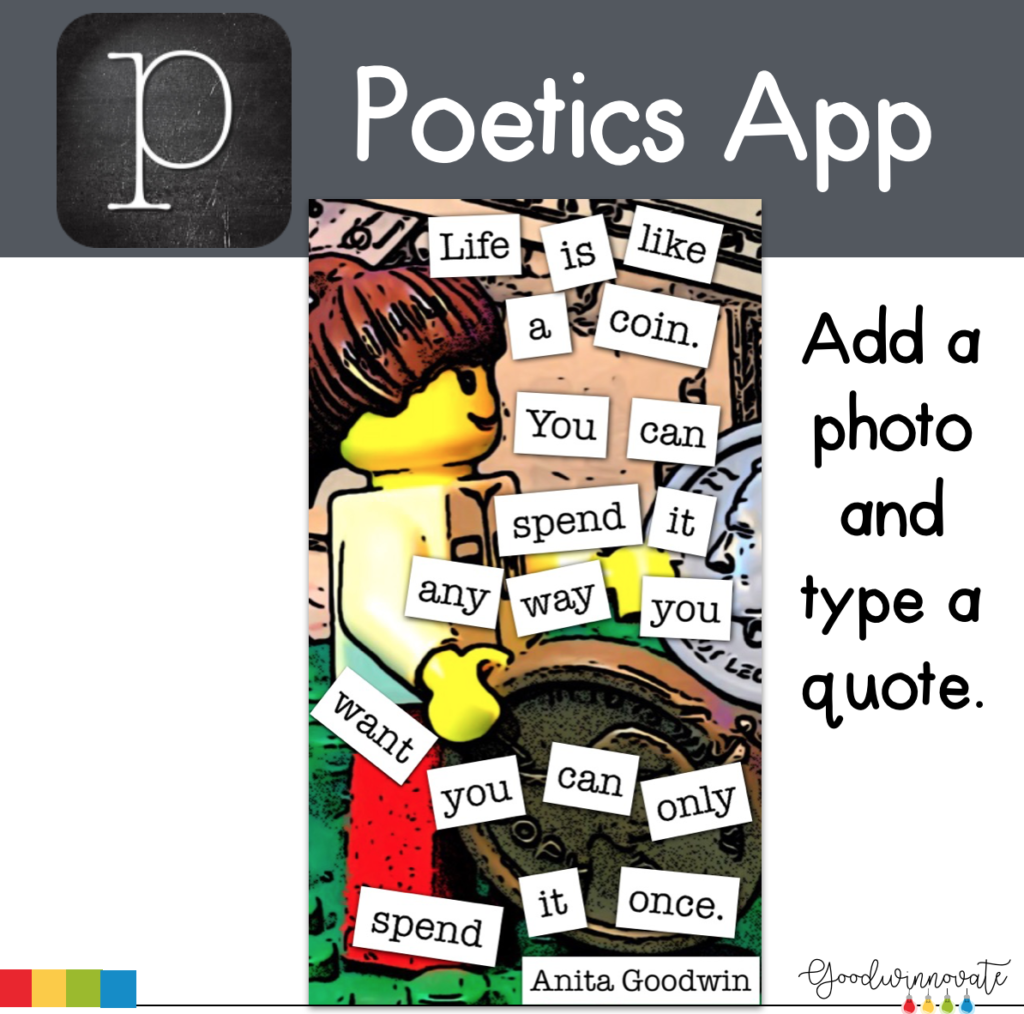
3. Students practice typing skills by finding and typing an inspiring quote to share with the class. Add a photo background that goes with the quote. Print and hang them around the classroom when you are done.
4. Math Fact
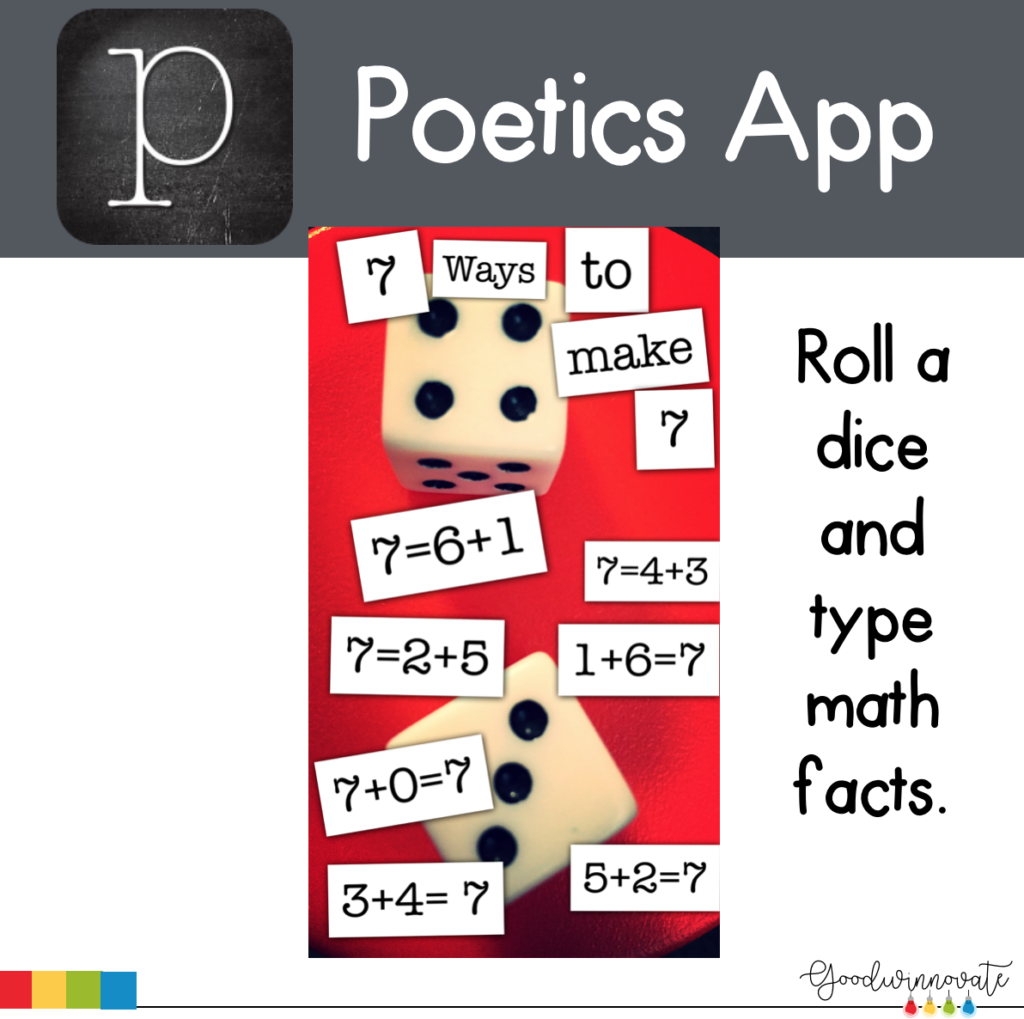
4. Roll 2 dice and take a picture of them. Write a math fact to go with the dice. Add more math facts to the photo that have the same answer as the dice.
5. A Poem
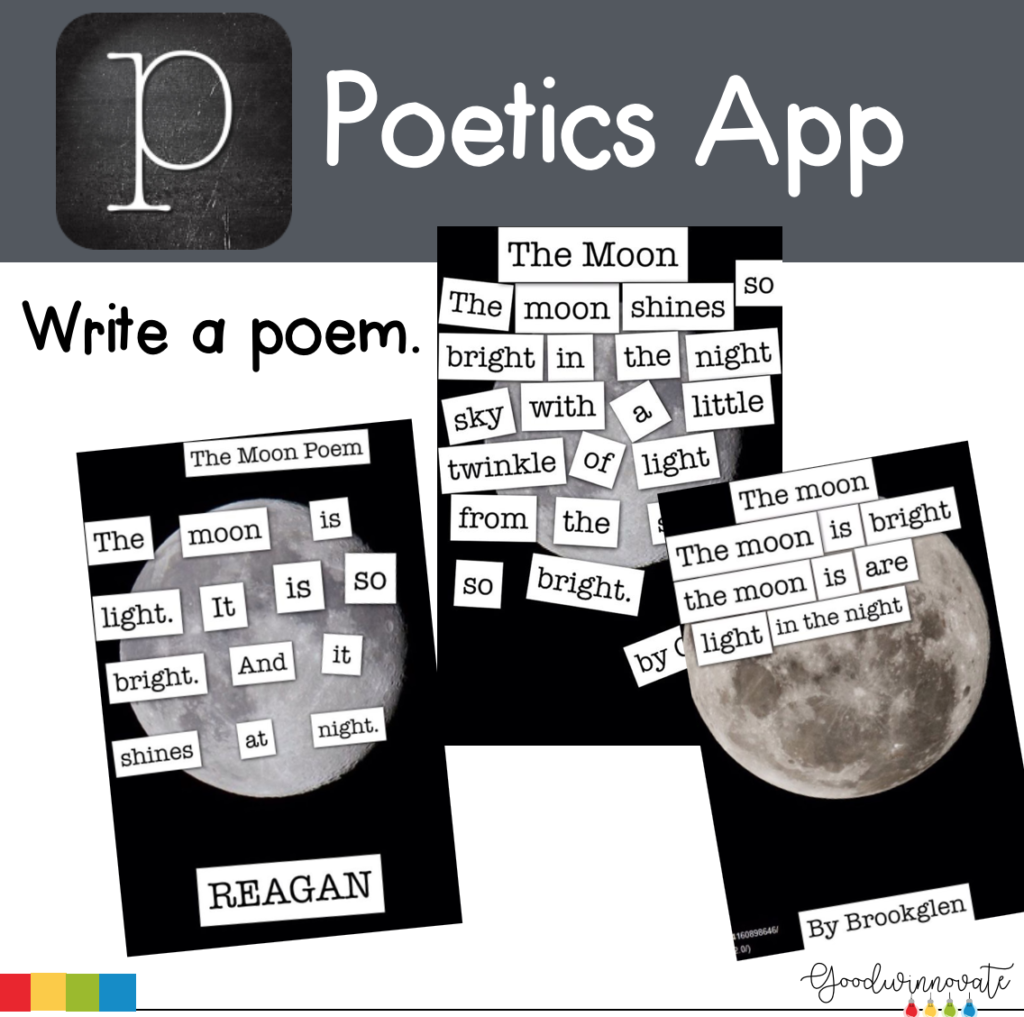
5. Type up a poem or write your own. My students wrote some poems about the moon when we were studying the moon for science. A great place to get free photos to use for classroom projects is Photos For Class. That is where we got the moon photos for these poems.
6. Type a Sentence
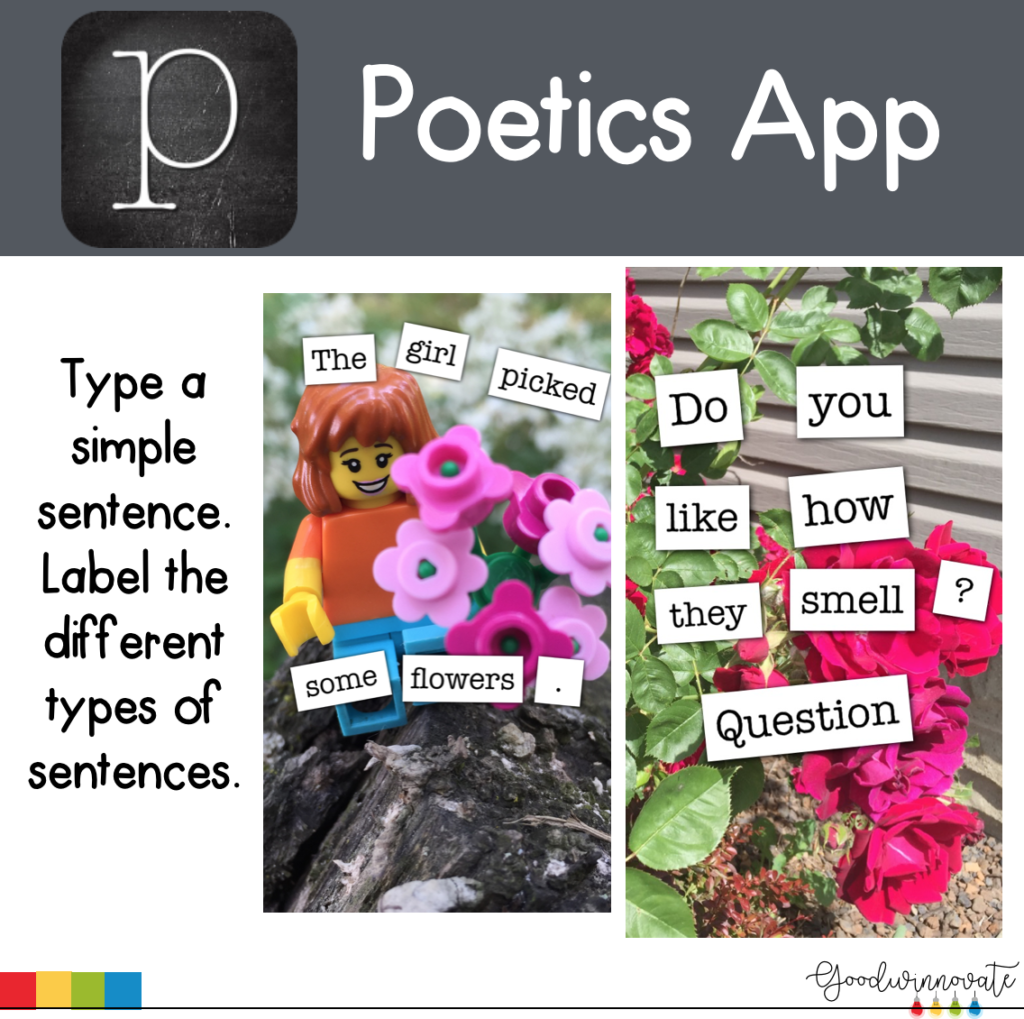
6. Type each word of the sentence separately and then add an ending mark in its own text box to emphasize capital and ending mark. Each word automatically types as a lower case so they have to make an extra effort to capitalize the beginning of the sentence. Another option is to make different types of sentences on different photos. Have students label them as a question, statement, or command.
7. Weather Report
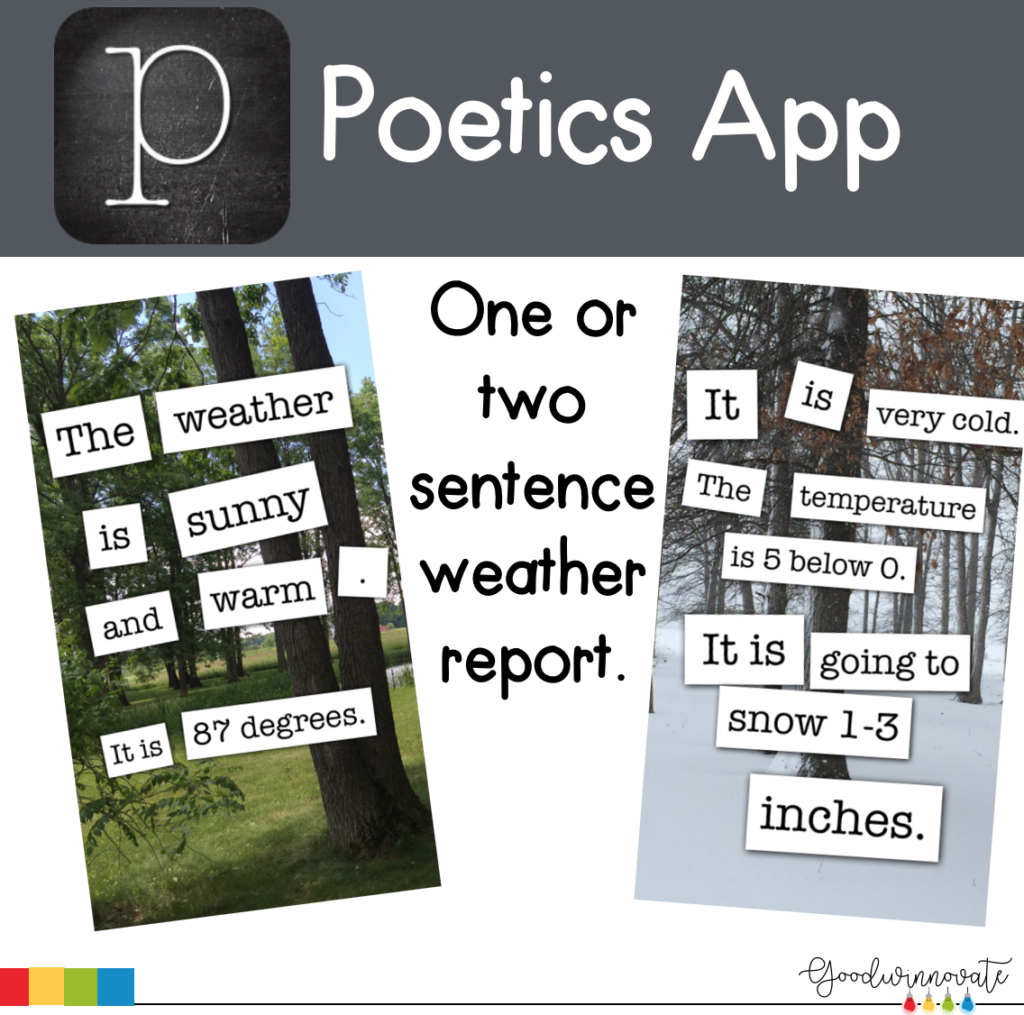
7. Take a photo outdoors and tell about the weather. A one, two, or three sentence weather report. You could even take a selfie and add words about the type of clothing you need for the different types of weather.
8. Science Experiment Results
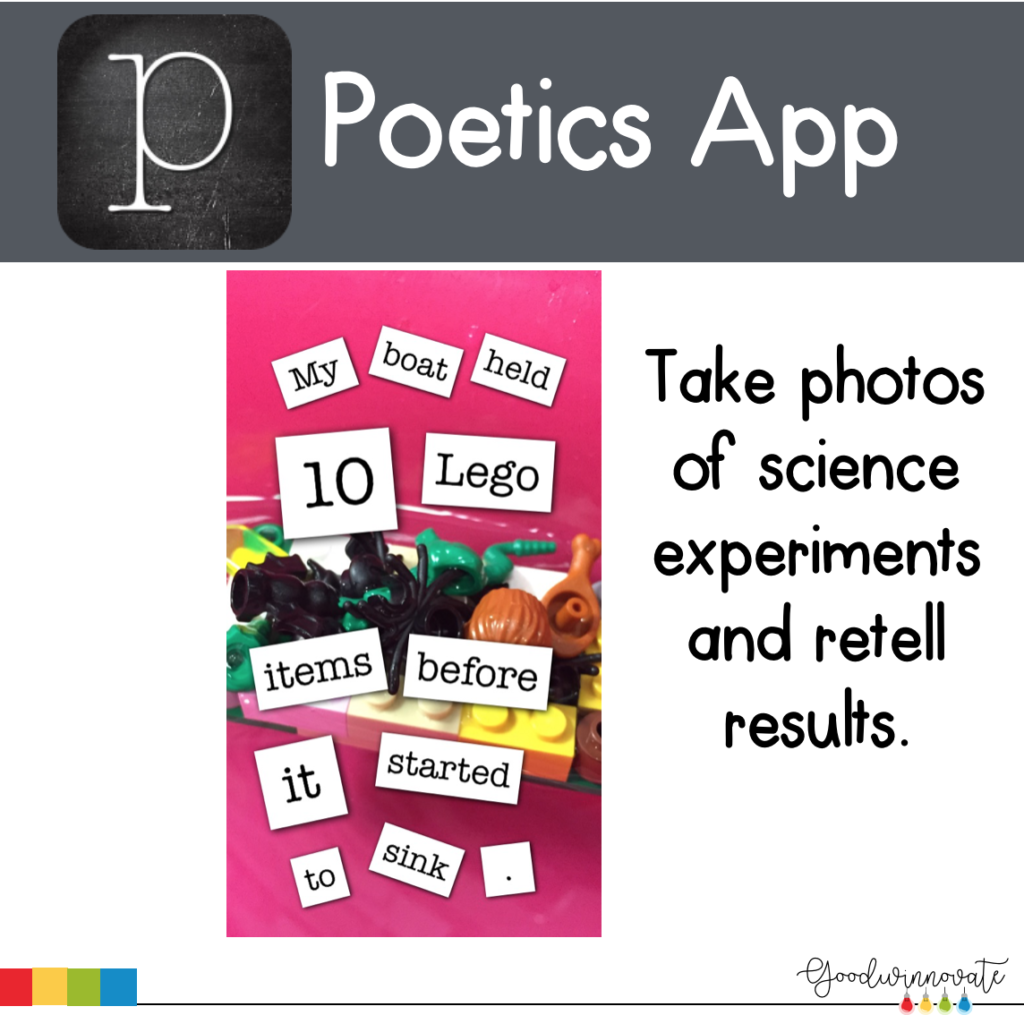
8. Take a photo of your science experiment and retell the results.
9. Playground Story Problem
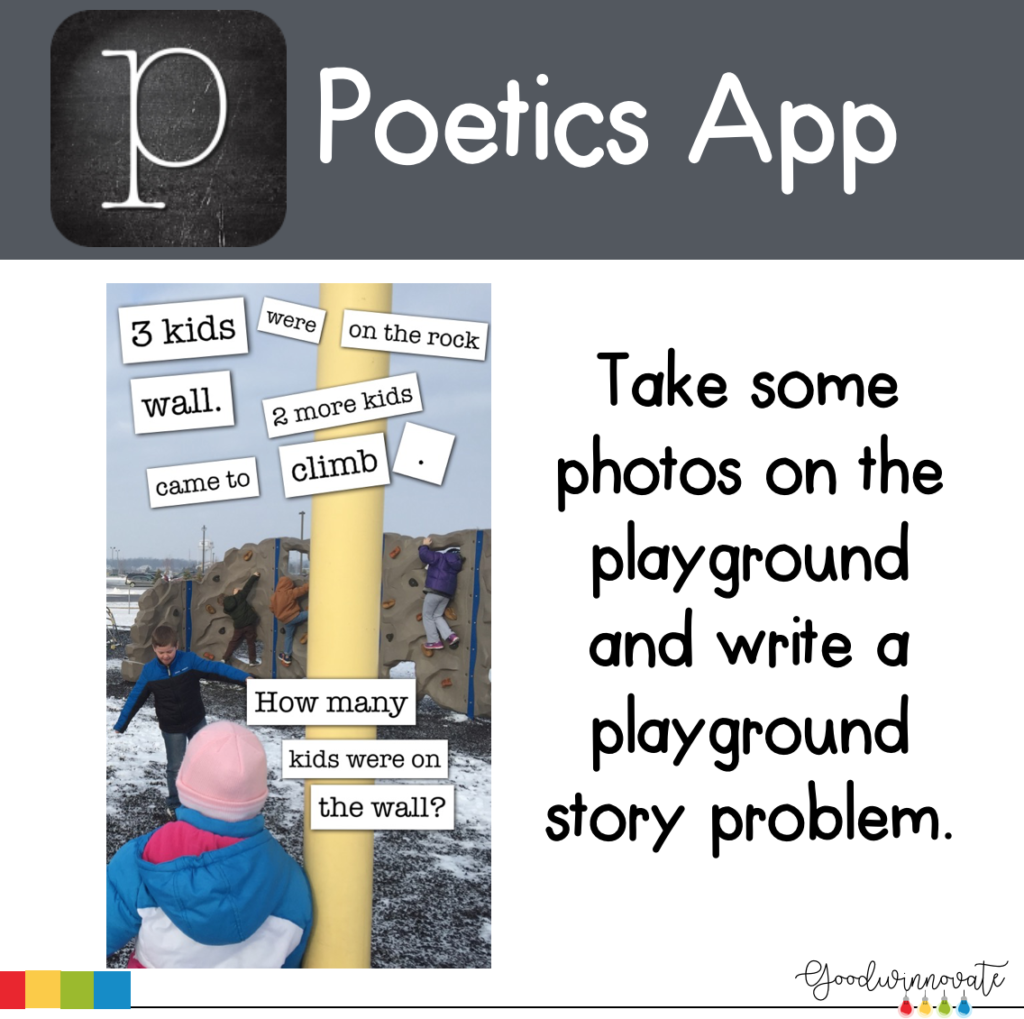
9. Take students outside to the playground to act out some math story problems. Write them before hand so they know what photos to take or take photos and have them write story problems to go with the photos.
10. Caption a photo
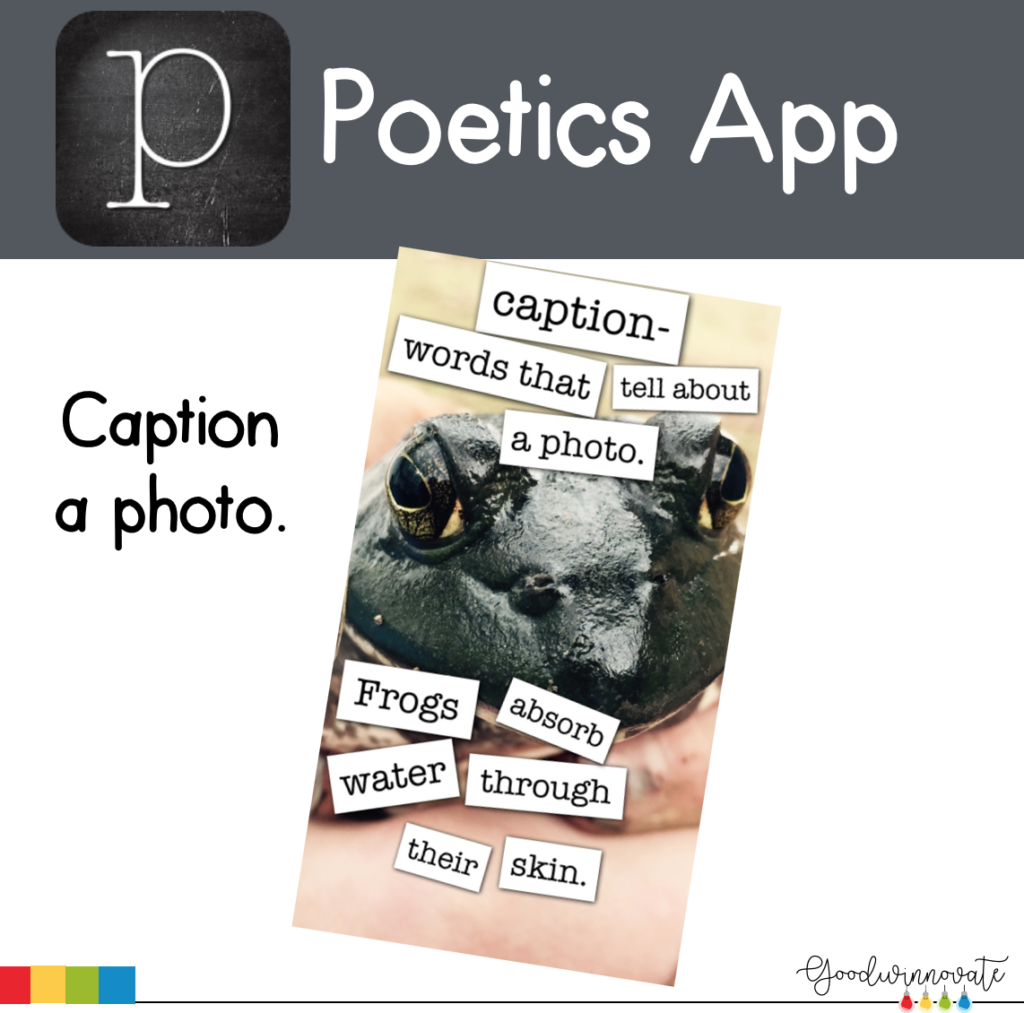
10. Captions are part of non-fiction text. Have kids take photos or find photos to caption. Use photos with a topic of history or science you are studying.
I hope you have some great ideas to use the Poetics app in your classroom.
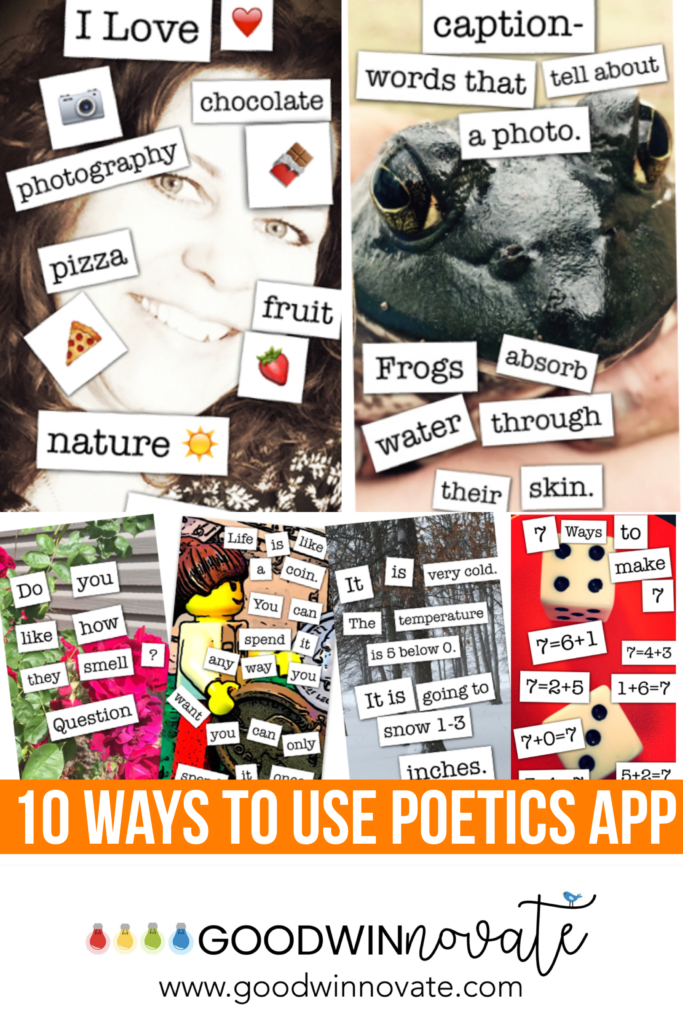




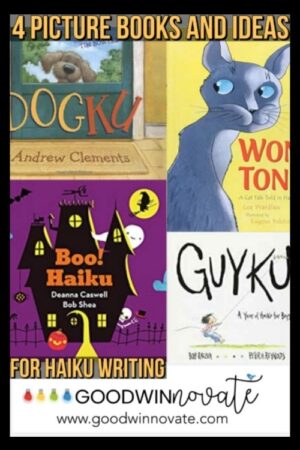

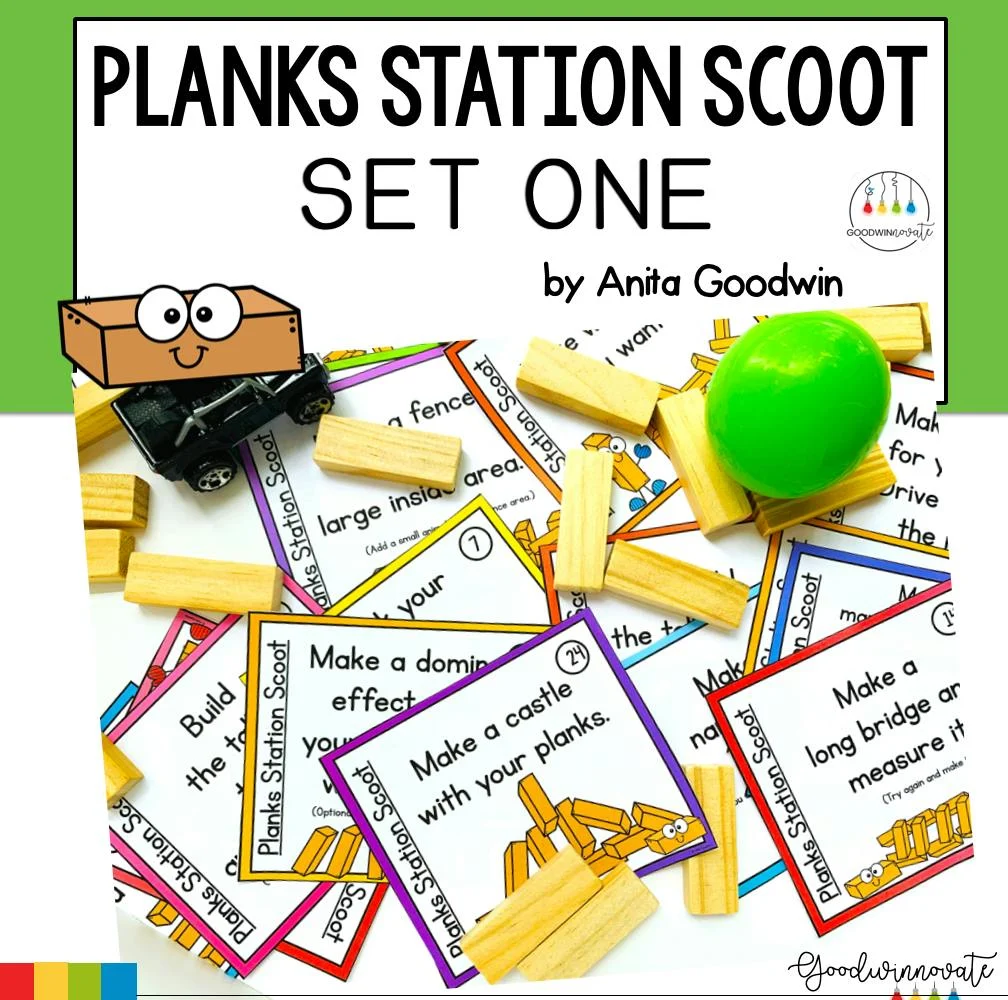
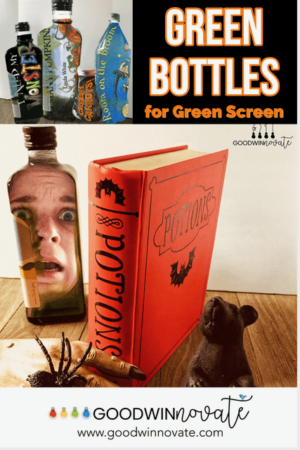


2 Responses
Great post! I am so excited to try this app and I really appreciate all the ideas you gave for using it. Super awesome!
Thanks so much for the post! I have missed seeing your posts. Love tech ideas! Are you on instagram more or just really really busy? Thanks for sharing! Jackie