I am excited to share with you app ideas for the classroom. I am going try to feature a different app or app idea weekly on my blog.
My ideas today will feature the app Educreations. It is a FREE white board app that we use all the time in my classroom. Lots of times we just use it as a whiteboard because it is so easy for students to understand. Click a color on the iPad app and start writing instead of getting out dry erase markers and boards.
To use the app in your classroom you will want to sign up for a free account here. Then download the app to your students iPads. After you download the app you can then sign into your classroom account on your students iPads so you can see all their work saved in one spot. Students can add pictures from their camera roll right into the app.
They can then draw on the pictures before or during their recording. You as
the teachers can save the video recordings made by students so only you can see them or make them
public for all to see. You can embed the videos as a video link or short movie on any
blog post. My students love to share their videos with the class when
they are done working on them. We use apple TV to connect our iPads to
the projector to share them.
Check out 7 different ways we used the Educreations App in different subjects.
1. Reading– Retelling a story- In this video the student wrote the beginning, middle, and end of the story on paper and then read and recorded what they wrote. They included a picture of the book and main characters on their recording page.
2. Reading– Practicing Fluency- In this video the students read to show their fluency of a passage. They practiced together lots before reading to become very fluent and then recorded. This is one of my favorites because you can just hear the excitement and fun in their voices when they recorded.
3. Science– Research and Recording- Here a student recorded some things they were learning about solids, liquids, and gases. Sometimes students search online for photos. Sometime they take photos in the classroom for their projects.
4. Science– Research and Recording- Here a student recorded some things they were learning about force. It is great to hear their recordings to see if students are really understanding what they have been working on in class.
5. Social Studies– Research and Recording- Here a student recorded some things we
were learning about in Social Studies. Comparing words the pilgrims used for things long ago to what we call them today. They found pictures to go with the information they recorded. They also drew on the pictures while recording.
6. Math– In this video a student recorded themselves while they talked through a math problem to show if they understood how to check a subtraction problem using addition. I used this with my class after a few days of working on this skill to help me know which students were still struggling with it. This was very helpful to me as the teacher to hear them talking through the steps of the problem.
7. Math– In this video a student used a graph and recorded on it. They collected data from students in class to make the graph. Then they wrote up questions to go with their data that students in the class could answer. (They used
Doodle Buddy app and
Viz app to make the pictures in this video.)
I hope you have some new ideas for using Educreations in the classroom. Be sure to check out my iPad lesson FREEBIE called Animal Facts- Research and Digital Mini Poster using the FREE apps Educreations and ZooKazam. What are some ways you have used Educreations in your classroom?


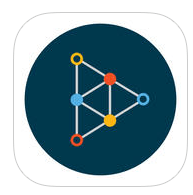
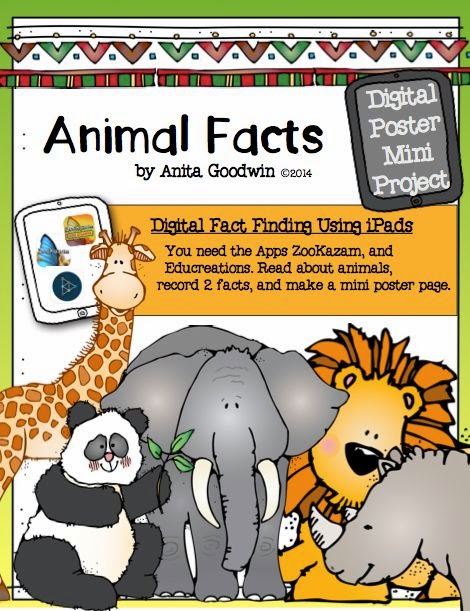




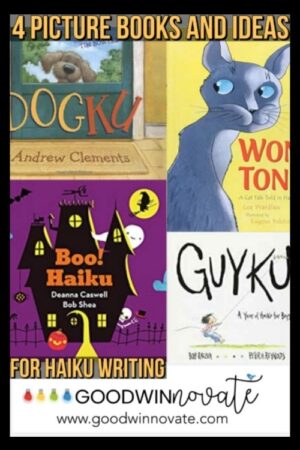

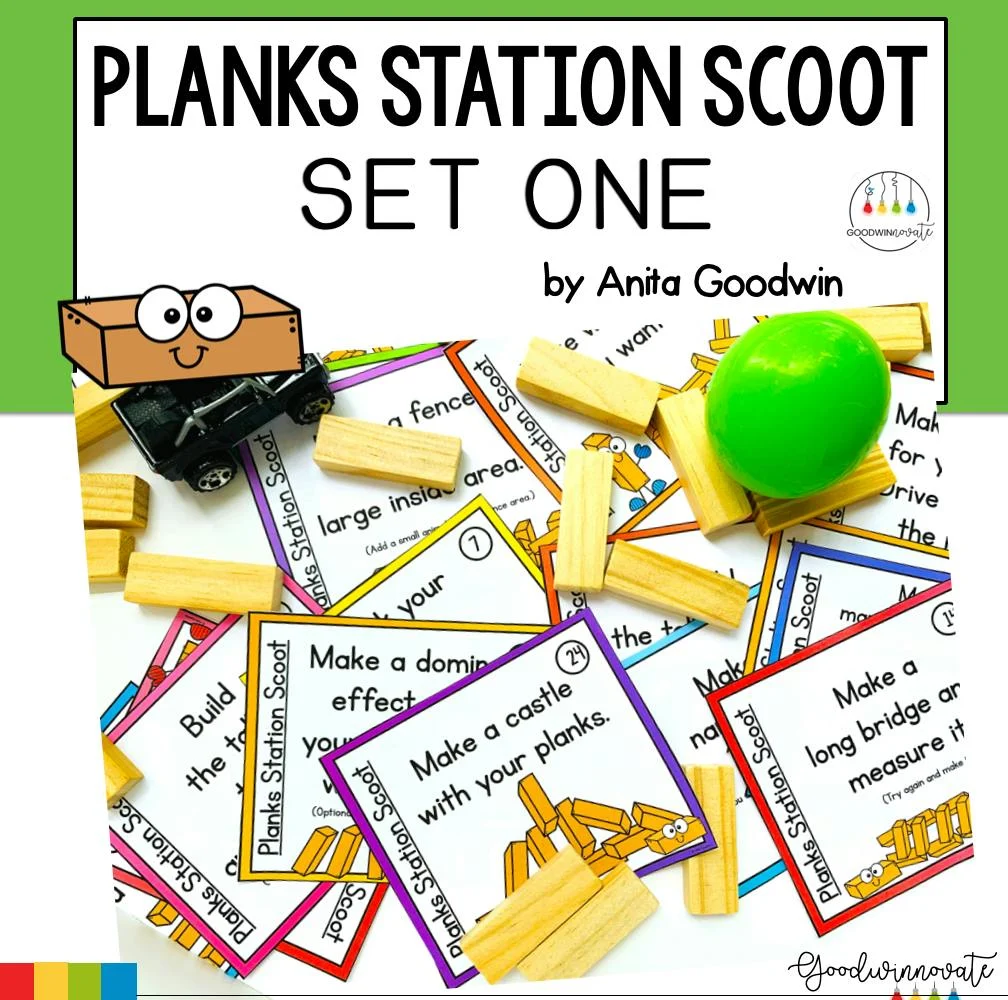
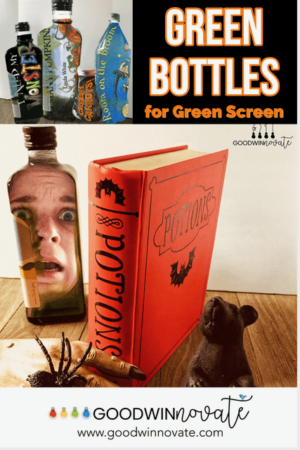


One Response
Love this idea Anita! I'm going to share it with my staff, as we have been looking for ways to use Educreations!