Green Screen in the classroom is an engaging way to have students express their creativity. In my classroom students collaborate with each other on script writing and preform a little skit to teach others about a concept or skill they learned. Students also write class stories and then act them out together. Sometimes it is hard to find class time to do a large production with Green Screen. Even finding the space to film can hinder some teachers from trying it. What about a mini Green Screen? You only need a tiny space. Students use mini toys such as LEGO minifigures or generic brand figures to create a little movie. These are easy to store in one container and students can film right at their desk or a small table.
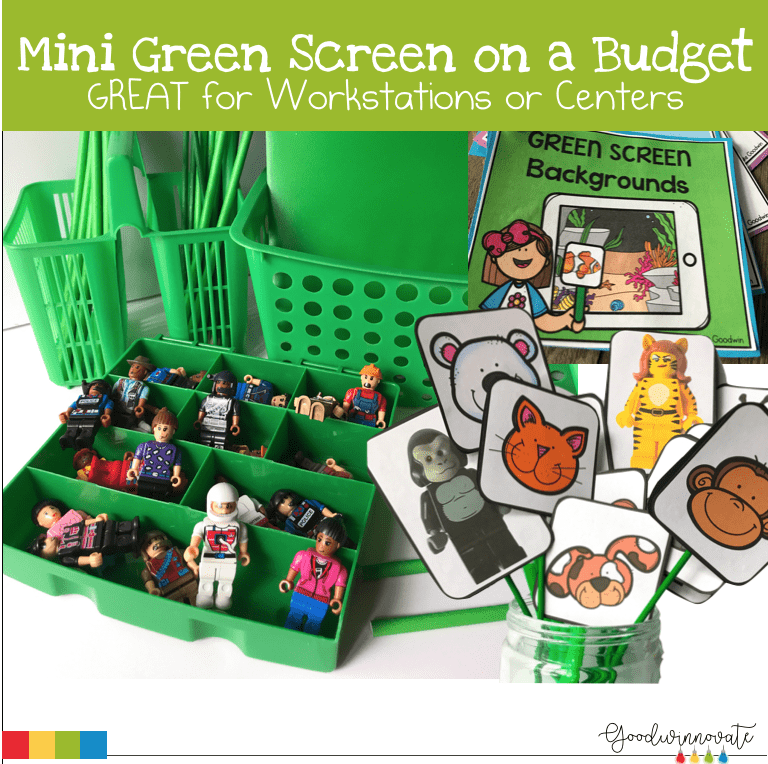
Mini Green Screen on A Budget
Here is everything you need to have a Mini Green Screen in your classroom on a budget. I got all my items at Dollar General. I did share some affiliate Amazon links for some items that I could find.
*A Green Screen
Some things that work for mini green screens are: 2 pocket green folders, pieces of green felt or cloth, a green lego base plate, a green cutting board, play dough, a green plastic table cloth, a green placemat, green painted pizza boxes, green tri-fold science boards, or even a piece of green construction paper.
I found that blue tri-fold science boards work great too. The Green Screen app by Doink actually works with lots of colors but I find green and blue work best. I really like the trifold boards because they fold up flat and are super easy to store right by my filing cabinet.

*Small Toys
Dollar stores have very inexpensive character toys that students can use for their project. Lego Minifigures or Dollar General generic figures work great for this. A set of eight characters runs about $5.95. Just remember to make sure none of the characters have green on them. Students may even want to bring in their own mini toys from home. What about having students make their own characters out of paper? That has practically no cost at all and students love to do this for projects too.

*Clip Art Puppet
Another fun thing to do is to print your clip art on a sheet of paper that has a green background. Students can add this to a straw and the green background makes it look like it is just the item without having to cut around it so carefully. Search Chroma Key background on images and then take a screen shot and save to put behind your clip art. Then print it out and you have an instant puppet for a show.

*Green Straws or Sticks
Some restaurants have Green Straws you can keep from your visit or even ask them to donate some to your classroom. I know Subway has them right now. They are also pretty inexpensive to buy at Walmart or Amazon. This link gives you 250 for $6.00. You can buy for your entire school or share the cost with some other teachers.
You can also paint BBQ skewers to use. Walmart also has a small pack for one or two dollars. You can get 100 from Amazon for $12.95. I used Clark and Kensington Luscious Green to paint mine. What is really neat is you can have the Green Screen Doink app on your phone and hold up the paint samples at the store to figure out which color of green you want to use. That’s how I found this color.

*Green Silly Putty (optional)
This works great in place of tape. The green Silly Putty or any off brand of Green Putty works to hold minifigures/small toys to the stick. Students have to be careful and move the sticks carefully which is good for the filming and to help them stick to the putty. If they start coming lose readjust the putty. The putty comes off super easy when done filming. Dollar General had this off brand for $1.00.
*Storage Containers
I also found some great green storage containers for $1.00 each at Dollar General. A basket for supplies, a two pocket basket for straws/skewers, and a little container with compartments to hold character.
What’s Next?
Take all these products and put them into a little area in your classroom. You could add them to an unused student desk or small table and you now have a Mini Green Screen Workspace. Students can use this as part of your writing time in class or maybe early finishers can create a little movie.
How Does It Work?
Students write a little script on a sheet of paper. Students then rehearse to prepare for filming. Once they are ready they take their puppet and film on a green screen. They add a straw with tape or silly putty so they can move their character while they are recording their video. Their green straw will not show. (See the fish photo below.) Students need to remember not to move their characters to much or it will just be a blur. Slight movement while their character is talking is best.
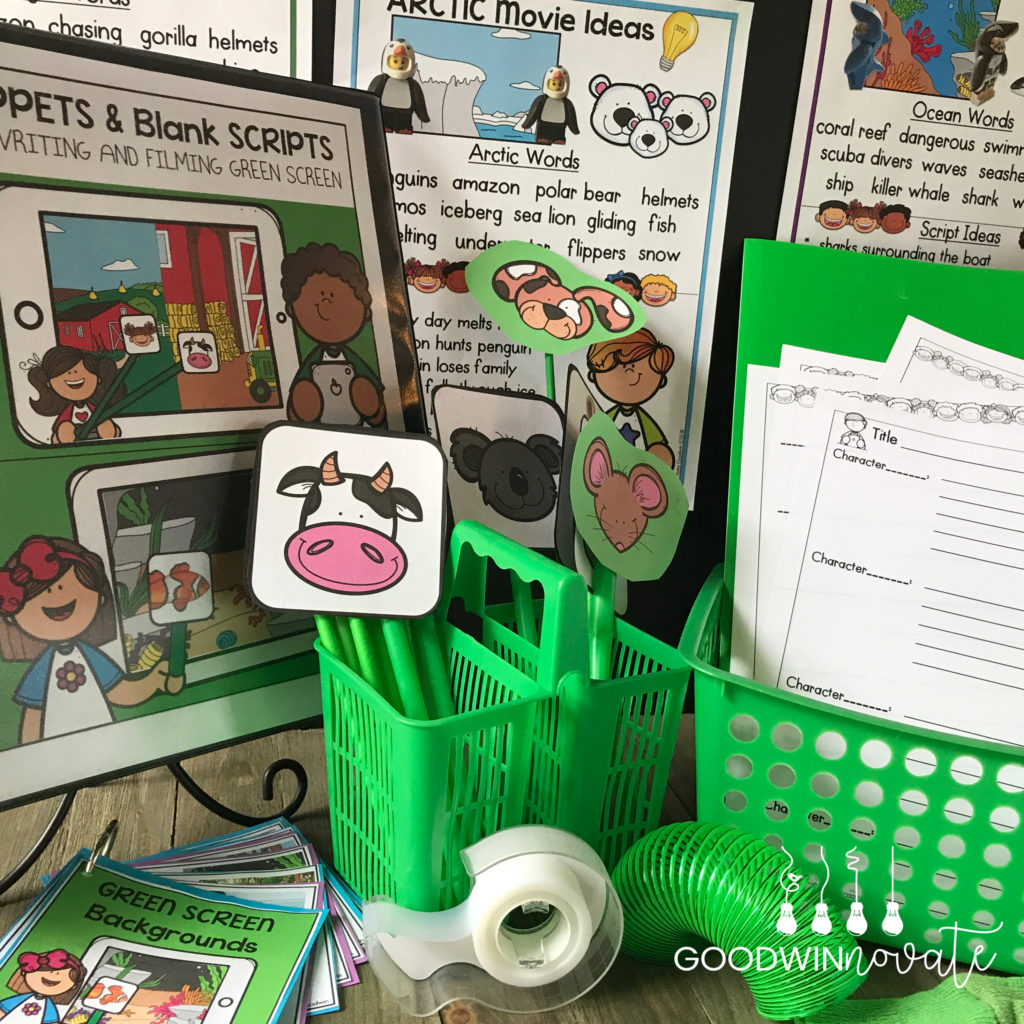
You might also be interested in my Green Screen Puppets and Blank Scripts product in my store to add to your Mini Green Screen Station. It has everything you need to do a fun little movie on a mini green screen 30 different characters to print and add to green straw or stick. 9 backgrounds for green screen. You can scan a QR code and load them right to your iPad camera roll. 12 different blank script templates. 4 movie idea posters packed with lots of story ideas to help students write their movie script.

Pin for Later




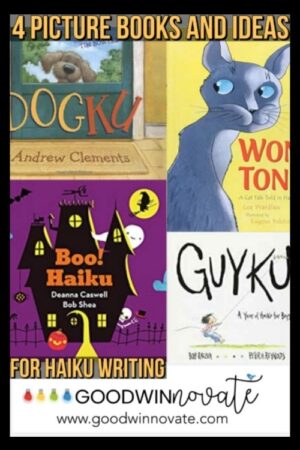

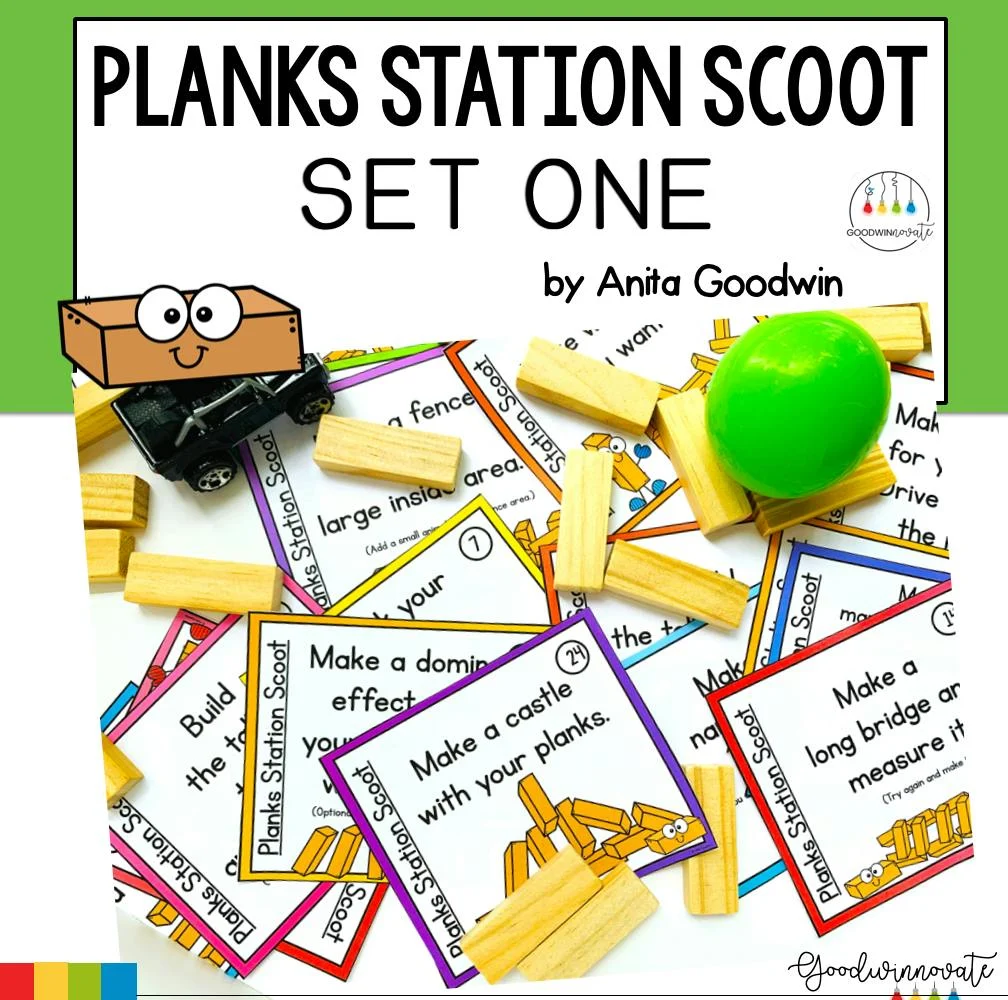
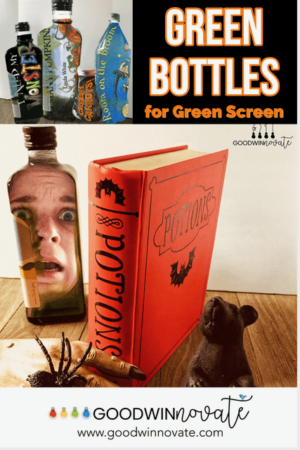


2 Responses
Thanks for the ideas. Painted pizza boxes work well too.
I love this! I have used Green Screen Do Ink App with my students with them as the stars this adds a whole new aspect to it. Even the shy kids can make a video.