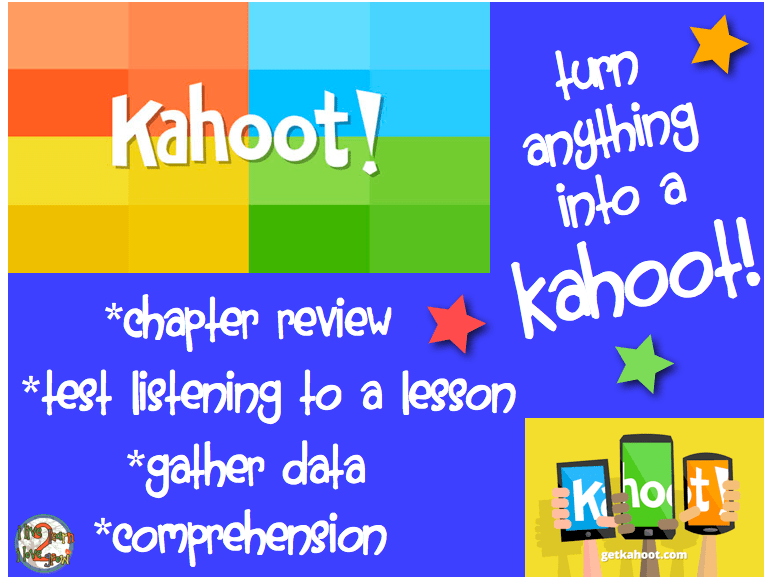 I’m a Kahooter! You may ask, What’s a Kahooter? If you haven’t heard of
I’m a Kahooter! You may ask, What’s a Kahooter? If you haven’t heard ofKahoot you absolutely have to try it. “Yeah Kahoot! Can we do that
again? I wish there were more questions. I love Kahoot! Wooo Hooo!!” These are things my students have said when doing a Kahoot. I saw a tweet about Kahoot this
past summer and immediately knew I had to try it in my classroom. We
have been using Kahoot at least once a week since the first week of
school. If you want 100 percent engagement in an
activity then Kahoot is for you.
Last month a fifth grade teacher friend and myself presented a session called “Technology in the
Classroom” to 22 teachers from area schools at an Indiana Reading
Association meeting. I asked them at the beginning of the session how
many teachers had heard of Kahoot. Not a single teacher raised their
hand. We introduced the teachers to Kahoot by a would you rather survey.
We created questions for them like…Would you rather be a pencil or a
rubber band? A would you rather survey could be made and used in any classroom as a fun way to start a
discussion. After the survey we had the teachers read a passage at a 5th grade level. When they were done reading there was a Kahoot quiz to answer questions we had entered about the passage. What fun to see teachers competing against each other to win. They had fun putting in crazy names and Santa Claus won the Kahoot and a t-shirt and he was thrilled. We immediately had 22 new Kahoot fans!
Classroom” to 22 teachers from area schools at an Indiana Reading
Association meeting. I asked them at the beginning of the session how
many teachers had heard of Kahoot. Not a single teacher raised their
hand. We introduced the teachers to Kahoot by a would you rather survey.
We created questions for them like…Would you rather be a pencil or a
rubber band? A would you rather survey could be made and used in any classroom as a fun way to start a
discussion. After the survey we had the teachers read a passage at a 5th grade level. When they were done reading there was a Kahoot quiz to answer questions we had entered about the passage. What fun to see teachers competing against each other to win. They had fun putting in crazy names and Santa Claus won the Kahoot and a t-shirt and he was thrilled. We immediately had 22 new Kahoot fans!
Keep reading and I think you will become a fan of Kahoot too.
What is Kahoot?
Kahoot is a game type quiz, discussion, or survey created by you. You create an account. There are tons of Kahoots already created that you can use or you can type in your own questions for your students to answer.
What device do I need for Kahoot?
I love that Kahoot works on all devices. You display Kahoot from a computer and the students can answer using iPads, iPhones, or computers. No matter what device your school has it should work for you. Since we have 1:1 iPads we added a Kahoot button to the home screen on our ipads by going to Kahoot.it This makes it easy for my students to connect to Kahoot quickly.
Ideas for using Kahoot
The first day of school I always have a power point to tell about myself. This year I made a Kahoot to test the kids and see how well they listened to what I told them about myself. It was so fun. The kids loved it and it seemed they did listen pretty well after all.
Take a quiz you already have and type it into Kahoot. I have used questions from our weekly reading stories, questions from Scholastic News, and quizzes from books that I found online.
Share a Kahoot. You can create a Kahoot and share it with other teachers at your school or in your grade level. I shared Kahoot with my 2nd grade team and we make quizzes to share with each other. We have shared math quizzes and end of math chapter review questions to review for chapter tests.
The newest thing I tried in my classroom was using Kahoot to create surveys to use with our math chapter on Data and Graphing. For this I turned the sound off so that students would understand that it was more about putting in the correct data than being first. I created some surveys and then created blank paper pencil graphs for them to record the data. Before the Kahoot survey I had students mark their favorites on their paper so they would know what to answer. Then we went through the Kahoot survery and filled out our data with tally marks and total numbers. After the Kahoot survey was over we returned to our seats to graph the results.
Click the link here to get the papers we used so that you can use them with your students.
I am sharing my Kahoot link with your so you can survey, record and graph some favorites with your students.
Click here to get your STEP BY STEP power point that shows you how to set up your own Kahoot Account and make and play a quiz. It will have the pages you see below.
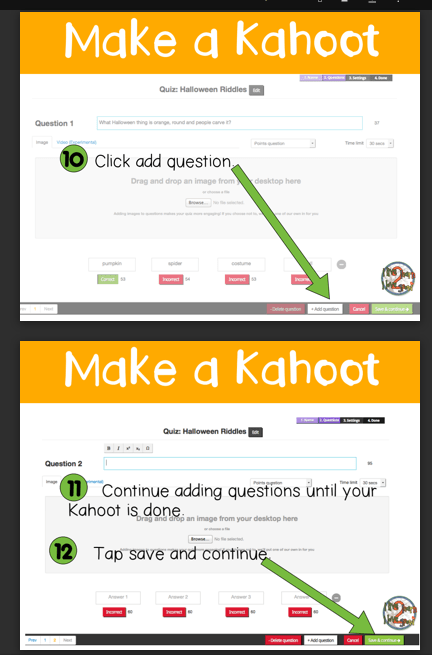



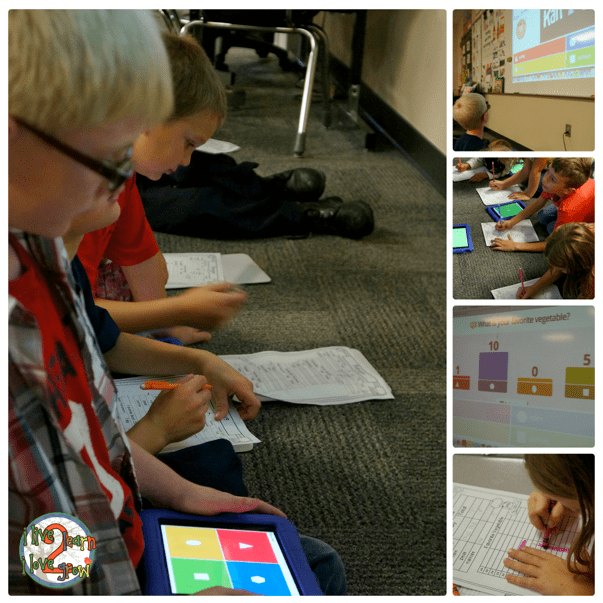
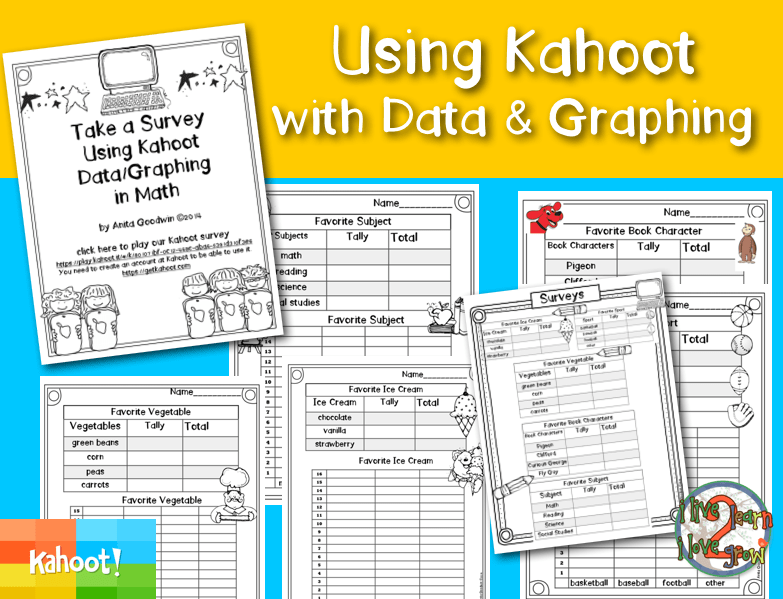
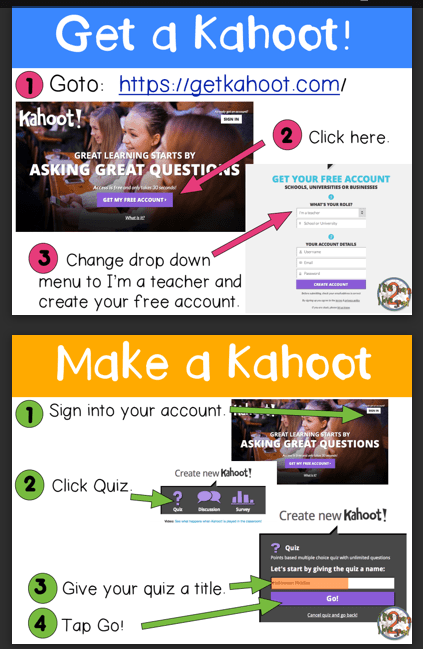
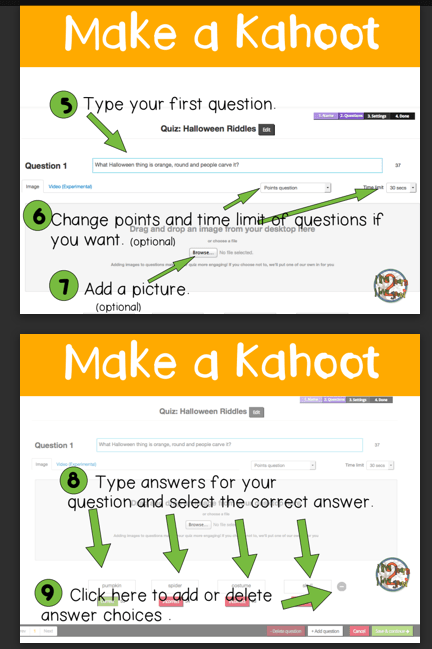
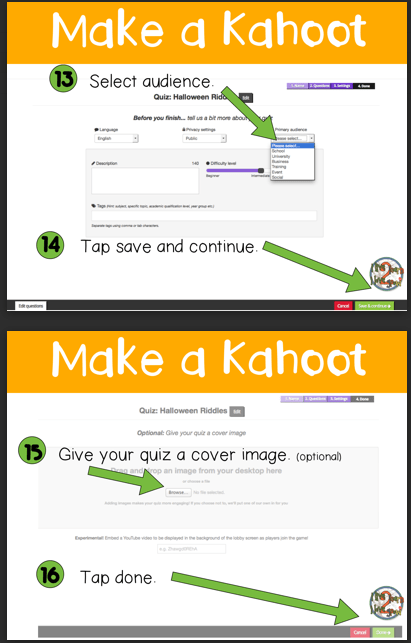
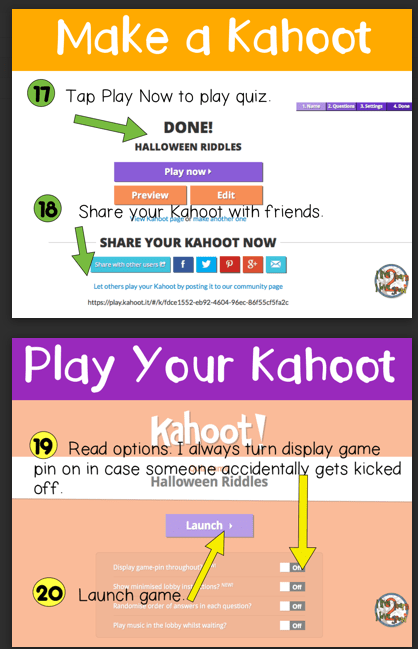
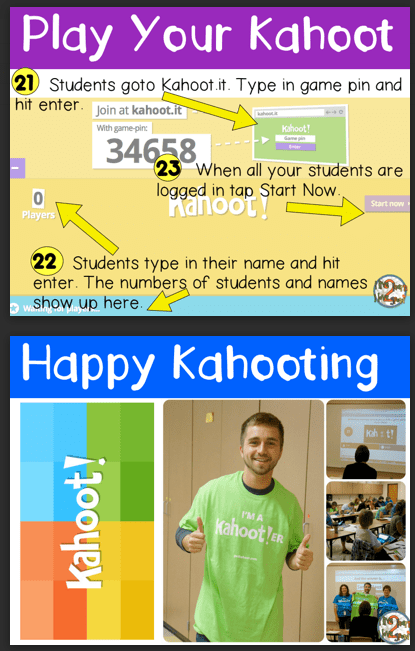




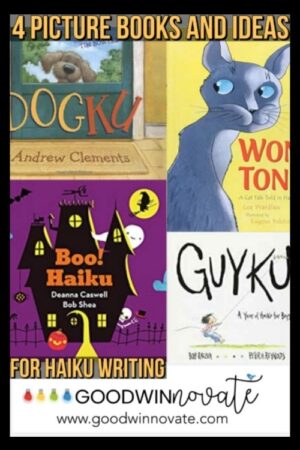

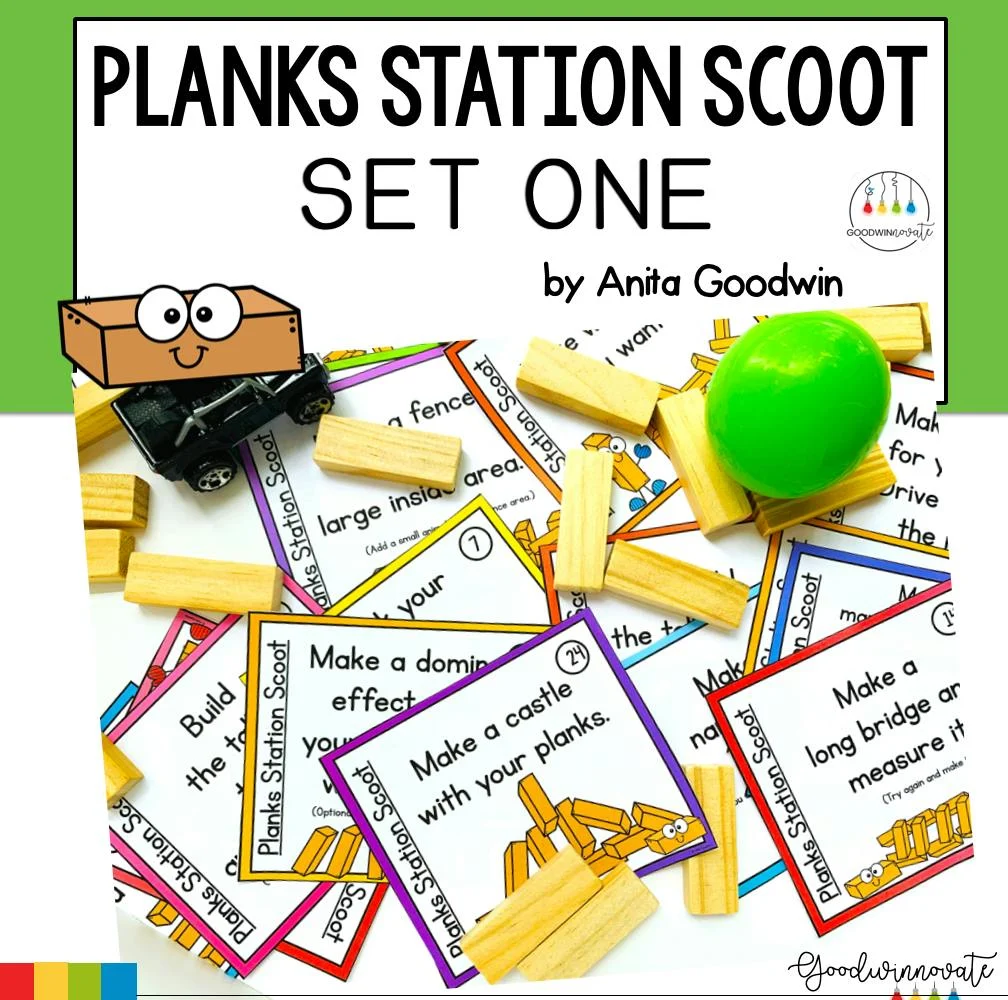
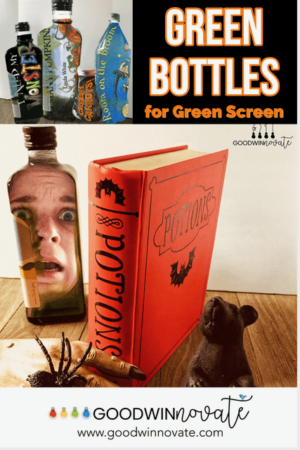


3 Responses
Wonderful post, Anita! I have been meaning to try out Kahoot with my students. Your post inspired me to try it out tomorrow to review for our science test!
Kate
EduKate and Inspire
This is a great post Anita, thanks for including Kahoot! in your classroom.
Best wishes
Kahoot Team!
This is fabulous! Thanks for sharing such a great tutorial. I'm going to share with my district during a PD workshop on Tech tools for the classroom! Appreciate the time you put into creating this post!
♬Mrs. Samuelson's Swamp Frogs ♬