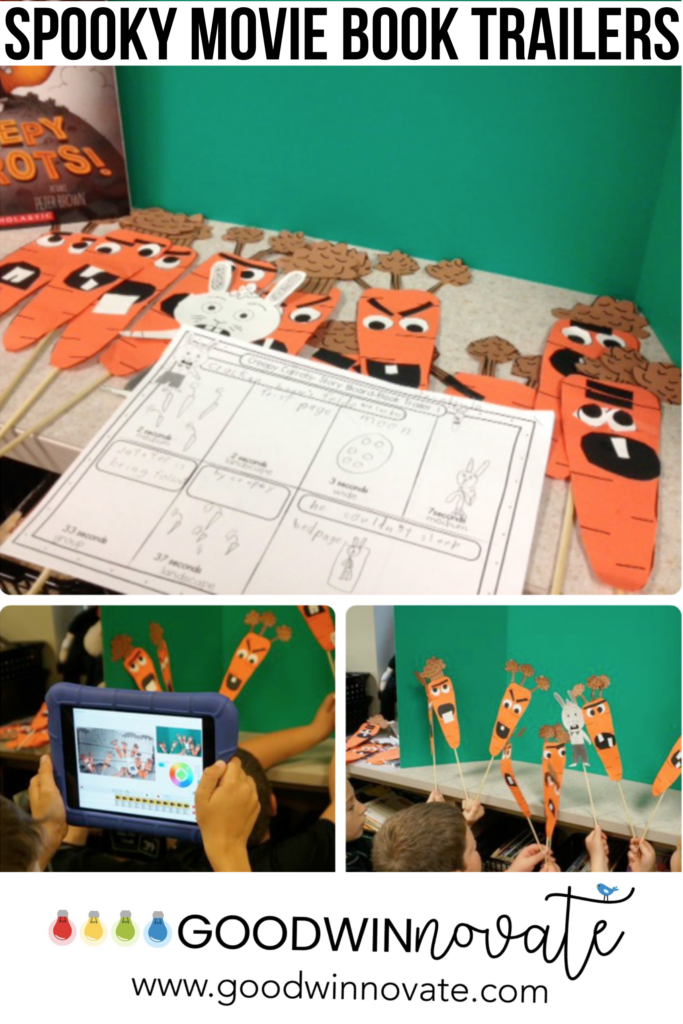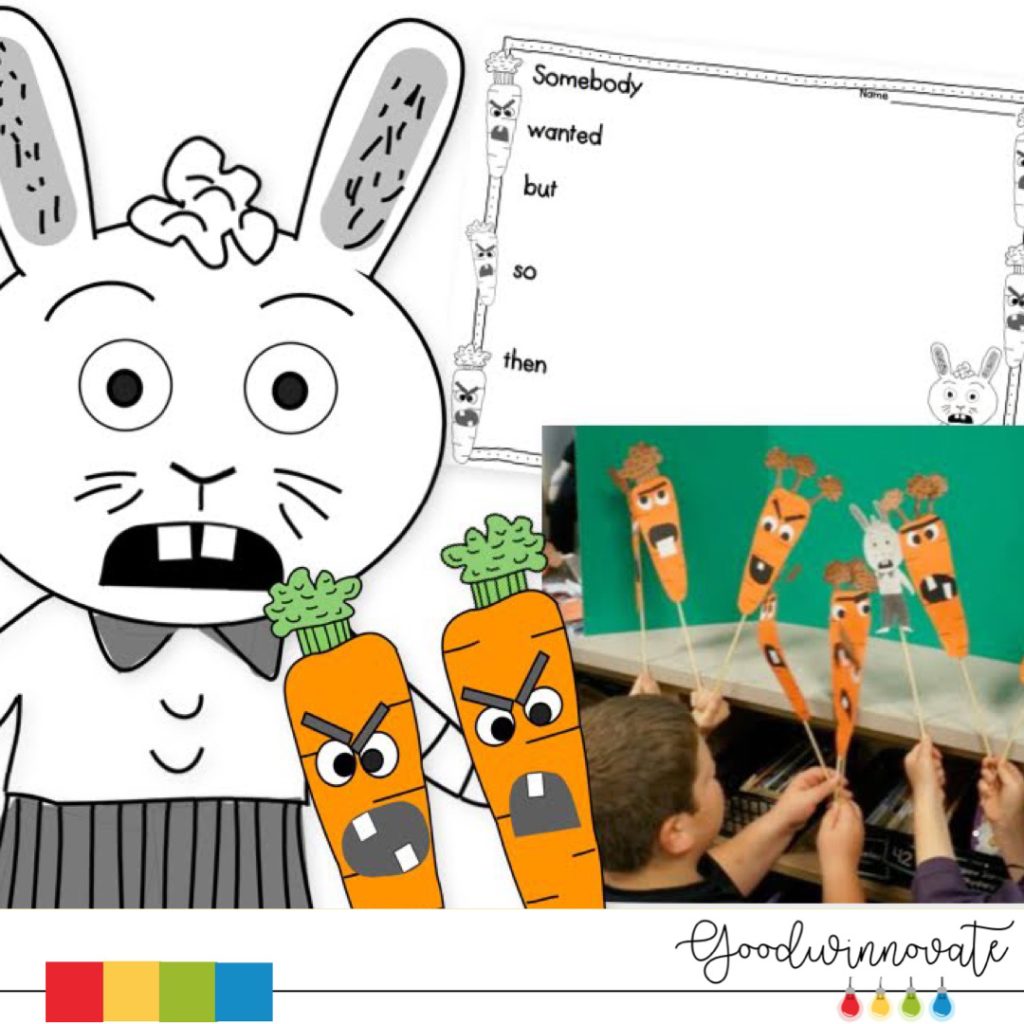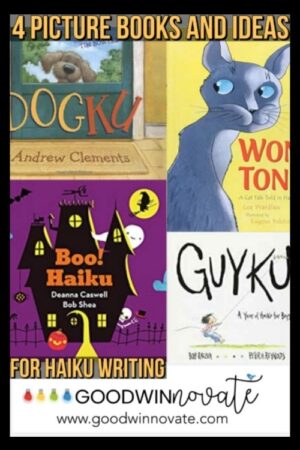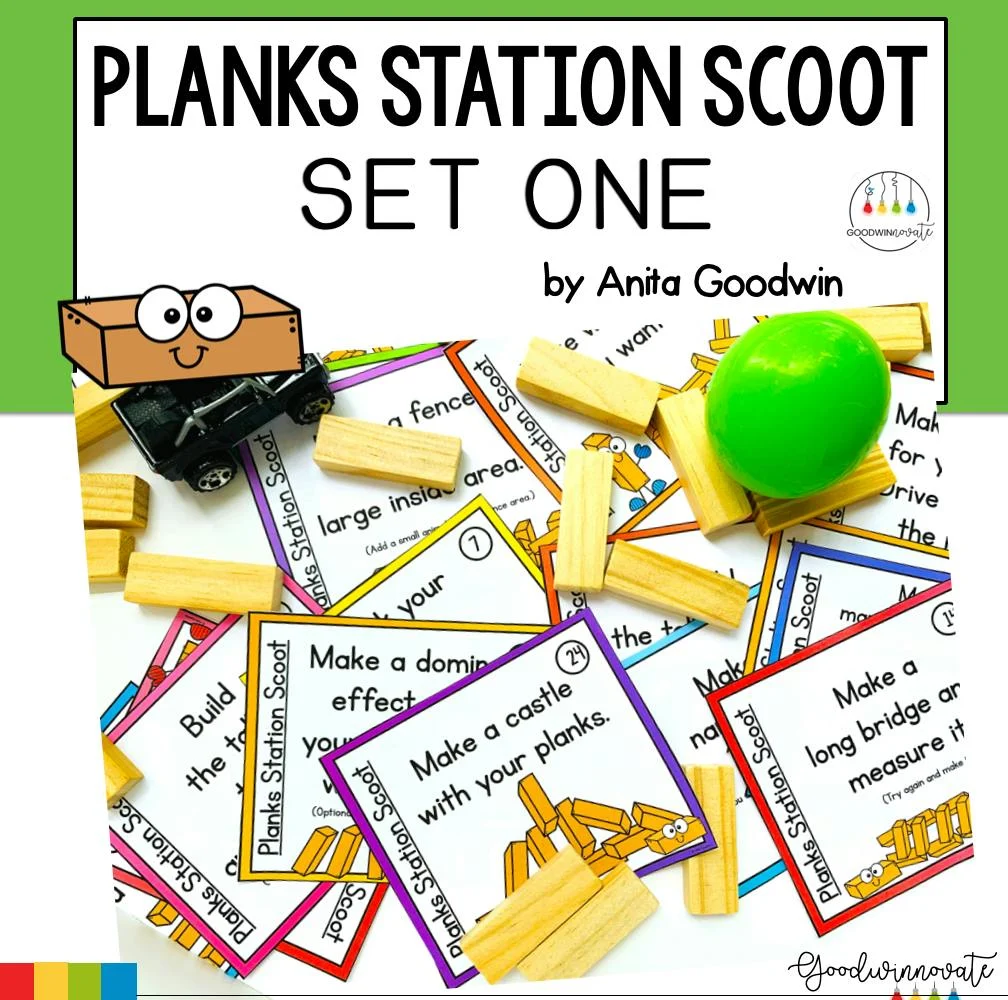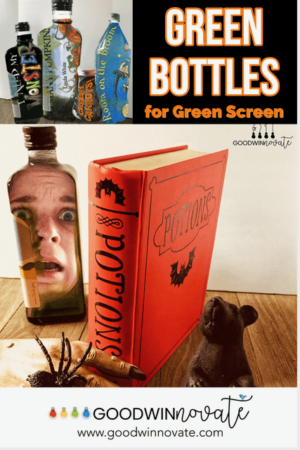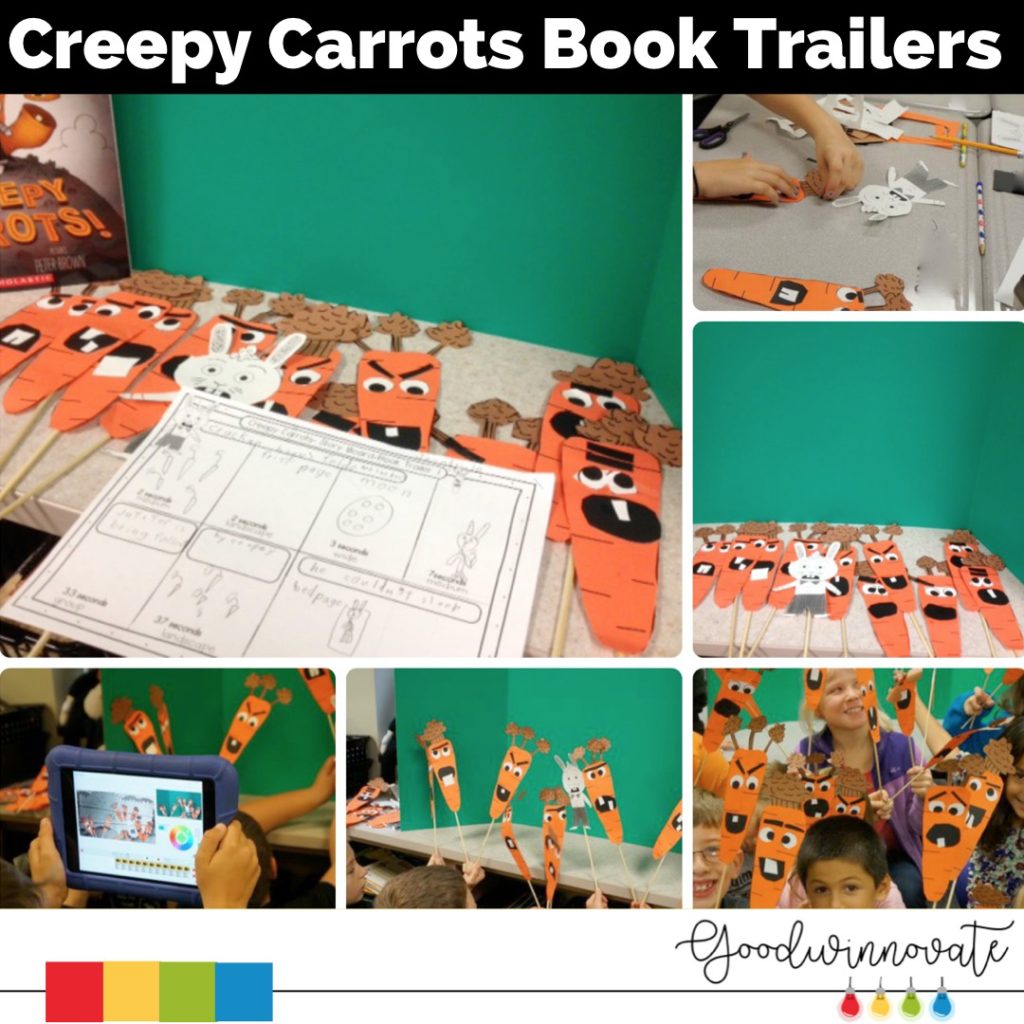
Try App Smashing with Green Screen Do Ink app and iMovie to make a fun SPOOKY Book Trailer.
Getting Started
Read the book Creepy Carrots to your students. This book is such an awesome story about a little rabbit named Jasper who is scared of carrots.
The Project
This project SPOOKY themed iMovie trailers was completed by the whole class with small groups of 4-6 students in each group.
You will need a trifold green science board for your green screen or a sheet of fabric. Make some Creepy Carrot puppets available here in this set on TPT. Your students can also create their own carrot puppets.
Getting Started
Next
Take a picture of one of the pages in the Creepy Carrots book and made sure to crop off the words. This picture will be used as the background in the Do Ink Green Screen app.
Start filming on the Green Screen Do Ink app. The picture you took will be the bottom layer and you will film your puppets according to what you decided on your story board with the green screen background. Save the movie scenes to your camera roll as you get done filming each one.
After filming open iMovie and use the SCARY themed trailer and enter the names of the group in the outline information tab. Load the filmed scenes into iMovie app.
After filming be sure to save to the camera roll and share with the rest of the class.
Helpful tips
*Work with the students in small groups of 4 to 6 to make the trailers.
*Both teacher and students share the filming experience.
*’Film a picture in the book by slowing moving the camera on the book page.
*Every little bit stop and watch the movie before adding more clips.
*Be patient. It was a 3 days process to get the trailers finished.
*Work for 2-3 20 minute sessions to get finished during your reading and writing workshop times or another time of the day that fits your schedule.
*This project worked best during a short three day week of school.
*We are 1:1 iPads in our classroom but we only used one iPad to do the trailers.