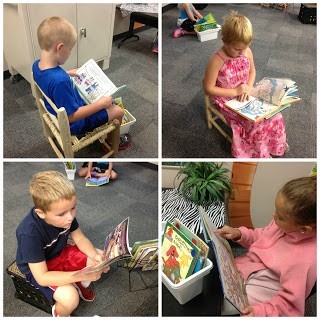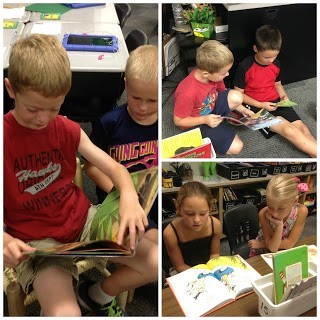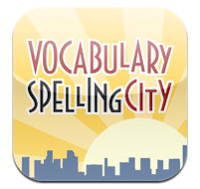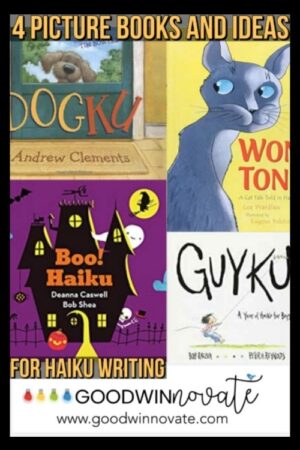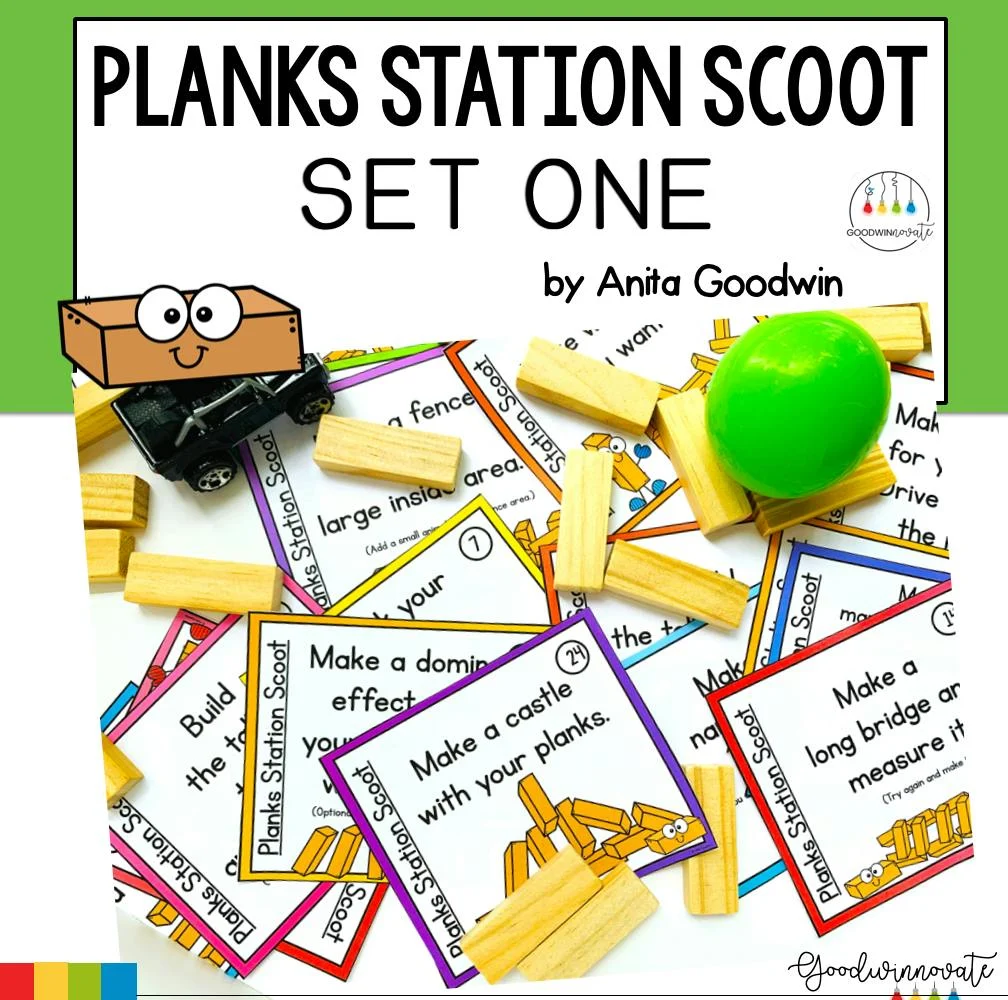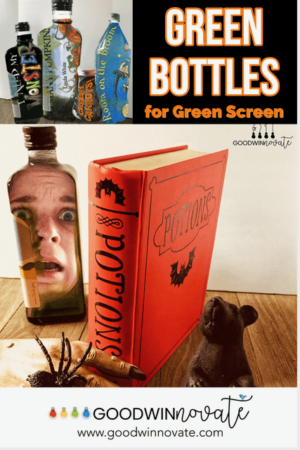The BIG goal for my classroom is to create a love of reading and improve comprehension skills and Daily 5 does just that!! Daily 5 is off and running for 3 weeks in my classroom now. I am so fortunate to have purchased and read both books and I also have been lucky enough to have the experience of attending both the Daily 5 and CAFE conferences in the past. If you ever get the chance I highly recommend it the sisters are amazing!! I also subscribed to the website and watched and read lots of things on there. This is my 4th year doing the Daily 5 and I am really loving the benefits from it each year.
The first two weeks of school were spent laying ground rules and slowly introducing the things they were able to do for each of the rounds. (We are only doing 4 rounds right now and will add work on writing slowly as we learn more in our writing workshop time and learn proper procedures there.)
I had my first small group reading meetings this week. My students are doing an excellent job working the whole time. There have been very few disruptions and students really love our 1:1 iPads this year as we use them for Daily 5.
I meet with one group from 8:05-8:25, a second group from 8:30-8:50. Then I have a 15-20 minute mini lesson and interaction with students as a group, then from 9:10-9:30 I have another round of Daily 5. Then from 9:35-9:55 we have another mini lesson interaction with the whole group. I meet with 3 groups a day and then on Fridays I see just one group because we have a weekly reading test and spelling test during part of the Daily 5 time. Whenever they are finished with the test they spend lots of time reading quietly so they get extra reading time on Fridays. The students have to chose read to self every day as one of their 3 rounds. (They should be getting lots of reading in during the school day in my classroom!)
They must have their weekly spelling list in front of them when they do any of these activities.
Spelling City is an excellent way to get a variety of activities using your weekly spelling words or words students need to practice for FREE. You do have to create an account on the website on the internet at Spelling City.com. It takes a little bit to set up but then you can use the next year too and it is well worth your time!
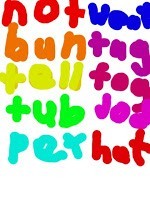 Doodle Buddy I love this app because it can be used for so many other little projects in the classroom. They have been doing rainbow words and other creative ways to write spelling words on this app. They are just to use pens and no stickers. They take a screen shot and then I can see they were working. They will email me once we have email accounts up and running for students.
Doodle Buddy I love this app because it can be used for so many other little projects in the classroom. They have been doing rainbow words and other creative ways to write spelling words on this app. They are just to use pens and no stickers. They take a screen shot and then I can see they were working. They will email me once we have email accounts up and running for students.
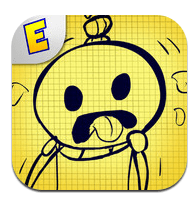
Doodle Hangman Free Students can play this game with a partner. It will load words for you on one player or more players, but my students know to pick 2 player and then type the words for each other. They really like to play this one together.
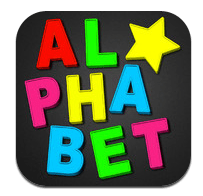
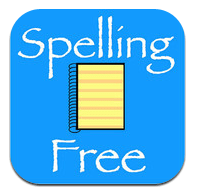 Magnetic Alphabet I like this free alphabet app but it only has capital letter for free. This is the best free one out of the ones I’ve tried because it doesn’t have all the other extra stuff for kids to get into. They do need to click the + sign in the upper right had corner of the screen to turn the clicking sound off which can be kind of annoying. This is also where they can clear their board and start over.
Magnetic Alphabet I like this free alphabet app but it only has capital letter for free. This is the best free one out of the ones I’ve tried because it doesn’t have all the other extra stuff for kids to get into. They do need to click the + sign in the upper right had corner of the screen to turn the clicking sound off which can be kind of annoying. This is also where they can clear their board and start over.
Spelling Notebook Free This app is a little difficult for my students at this point in the year. Would be great for 3rd grade on up. I tried to teach my students as a whole group and they were having lots of trouble. Then I taught them in small groups and they understood it much better but there is still a learning curve for some. I haven’t seen my students use it much but it does have some excellent spelling practice. The students type in their spelling word and then tap the add button. It has a bank of tons of words but you can also record your own if the spelling word is not in the word bank. After you entered all your words then you can practice, test, and review the words you have missed. Check it out if you have older students.
I hope you have learned some new apps to try. Feel free to comment and tell me some apps you are using for Daily 5 in your classroom I would love to hear about them. Be sure to follow my blog as I will be posting lots of app ideas we will be doing this year. I will be posting next about app smashing. Using 3 different free apps to create a mini project.