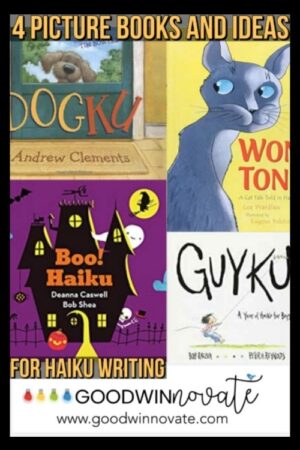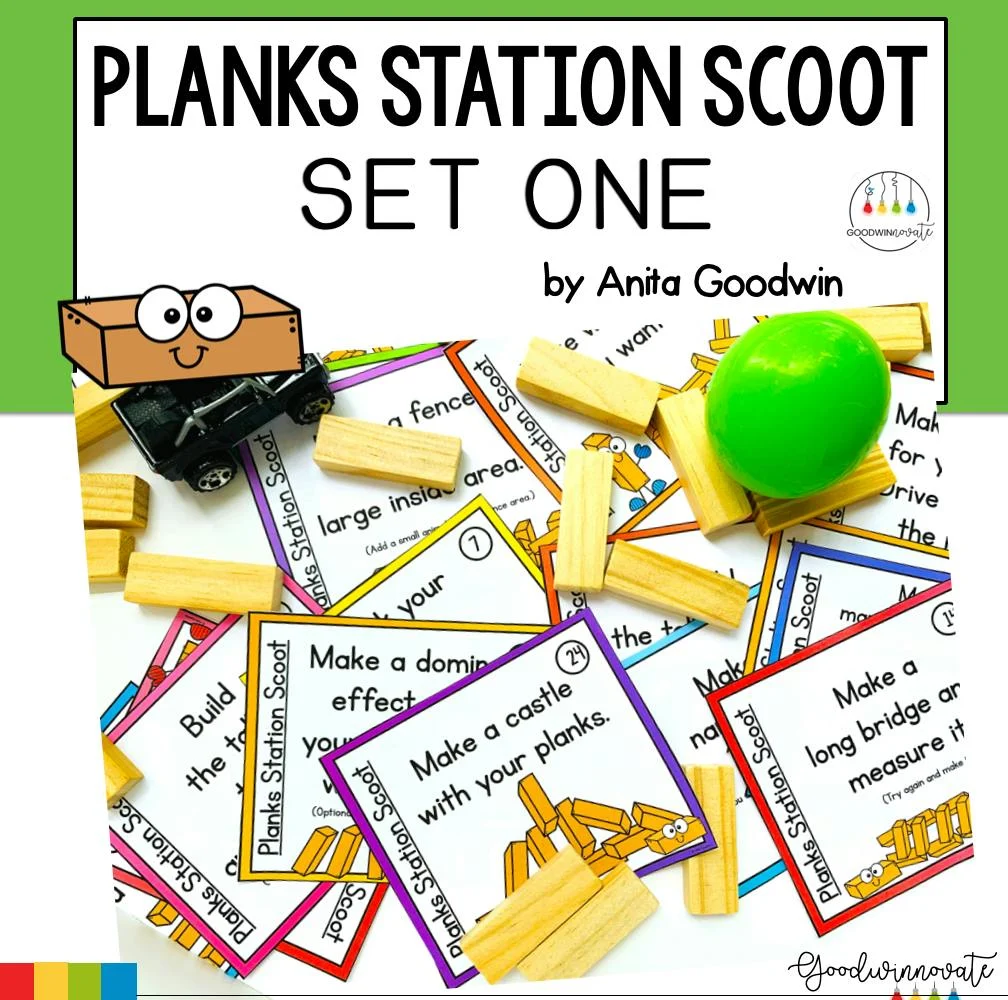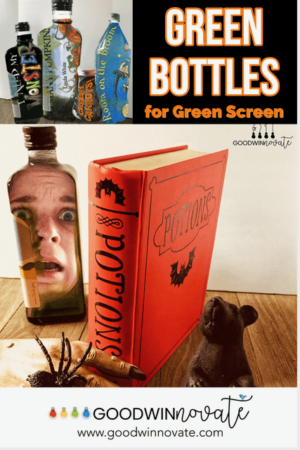Green Screen is perfect for creating spooky creations this time of year and you don’t need to spend a fortune. What if I told you you probably have almost everything you need right at home to create green screen ghosts? Let me show you how to create them step by step. You will need a green screen, a green plastic cup, a green plastic slinky, clear tape, wiggly eyes, (optional) and a black permanent marker.

So let’s get started and learn how to create some spooky fun.
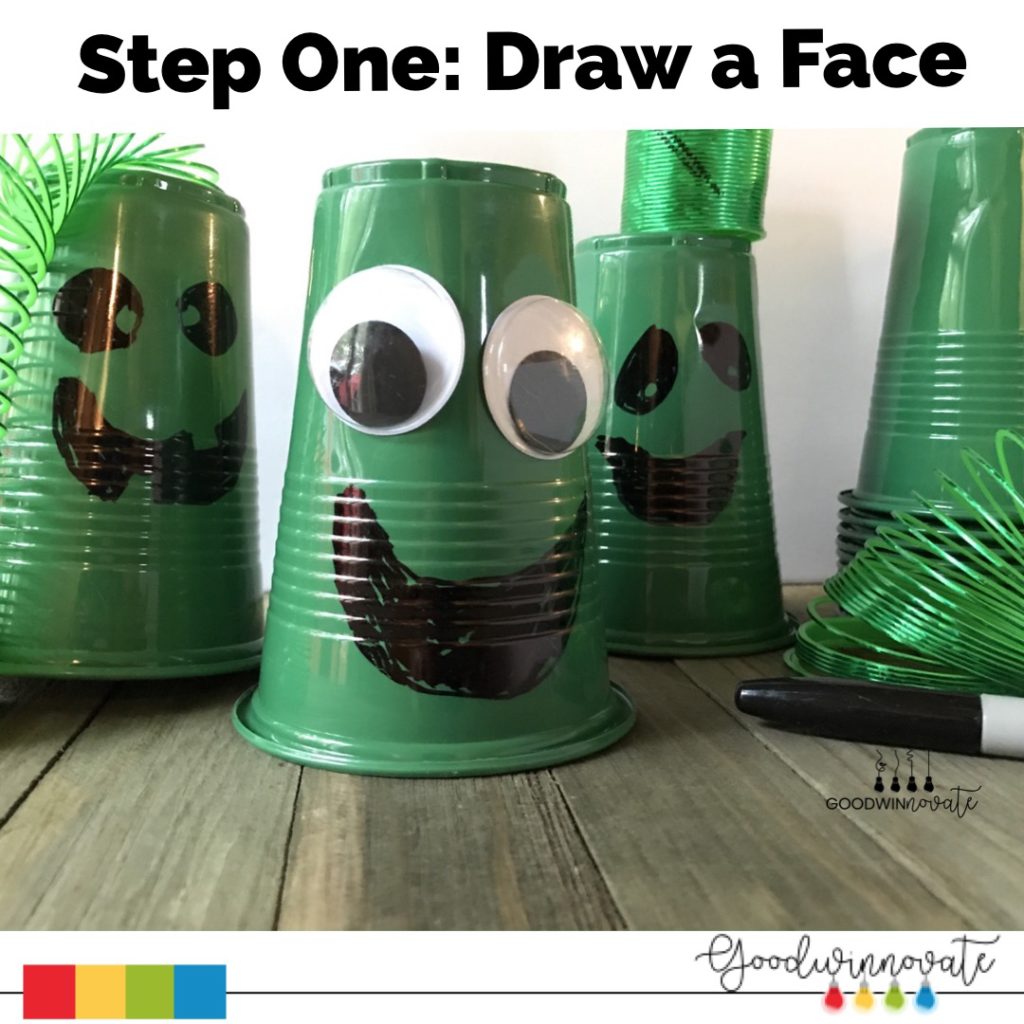
Step One:
First you need to draw a ghost face on your green cup using the bottom of the cup as the top of your ghost. Google the term ghost face clip art to get some ideas for your face. (The link above is an Amazon affiliate link to the green cups I have but I got mine at Walmart.) You can pick up green cups in the party section at many stores.

Step Two:
Tape the green slinky to the bottom of the cup which is now the top of your ghost. You can also use green straws and sticks taped to your ghost but the slinky really gives it a cool movement effect. I got my green slinky at the dollar tree. Now is a good time to look for the green slinkies when the Christmas items are starting to be put out. I’ve also seen them at Dollar General and Target sometimes. Even the metallic green ones work well which is what I used here.

Step Three:
Set up your green screen area and open up your Green Screen Doink app and load a spooky background. This will be the bottom layer of your three layers in the Doink app. Photosforclass has some creative commons photos to use. Just type the word Spooky in the search.
Step Four: Set the second layer to camera where you will take a photo or film your creation.

Step Five:
Save the final creation to your camera roll.
Options: Consider creating this on a small scale by using puppet characters that the students create to go with your green screen ghosts or have the ghosts chasing real students in class. The closer you move the ghosts to the camera the larger they appear.
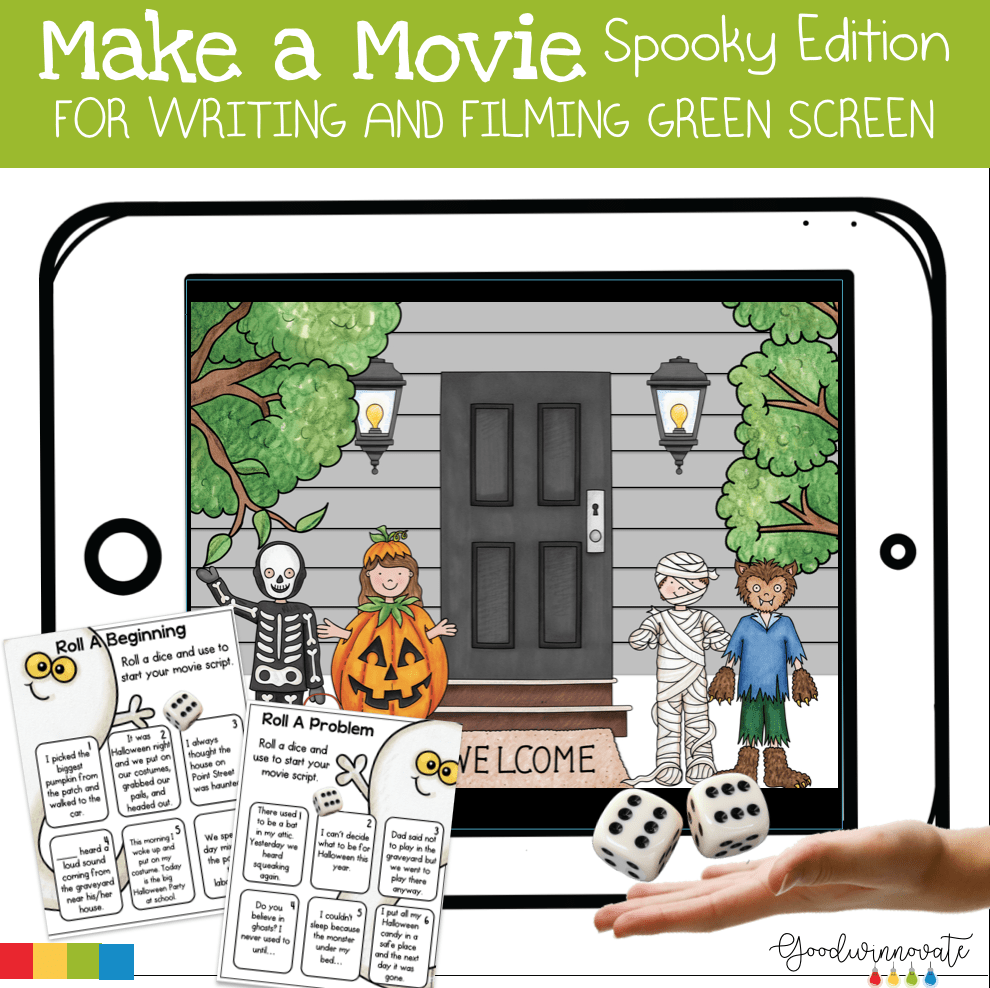
You might also like Make a Movie Spooky Edition to make a spooky movie with green screen puppets in your classroom.

You may want to learn more about Green Screen here in some of my other blog posts.