This linky really got me thinking I need to spruce up my weekly lesson plans this year and make them look a little more cheery. I’ve seen so many bloggers getting really cool planners that you write in, but my handwriting is not the best. Our school gives us a dull-boring planner for free but I always make my own template on the computer and print it off and tape it in the planner. Three ring binders and plastic sleeves are nice but I don’t want to have to take them all out of it at the end of the year. (Anything that saves me time.) I remember the “good old days” having to copy everything for the week that stayed the same over and over each week. The good old days saying usually never holds up to its name. There was no good in that.
I like to make my templates go across a row for each day of the week which is different than a lot of the templates I see online because they go down. I’ve used both Pages (Word or Publisher for Mac) and Numbers (Excel for Mac) to make my templates over the past few years. I really don’t have a preference because they both do the same things just in a little different way. You can get lots of templates online. I did a search yesterday and found this one.
I would like to try typing my plans in the template on the computer this year and then save them as a pdf into dropbox and pull them into ibooks to view. They will look much neater and it would save paper. I am worried because I will be using my ipad so much to teach and practice things on that this might not be the best way to access them. Any suggestions?
Then it will look like this in ibooks. If you tap the word Library in the top left corner of the page…
Then you will be able to see any files or books you have in ibooks.

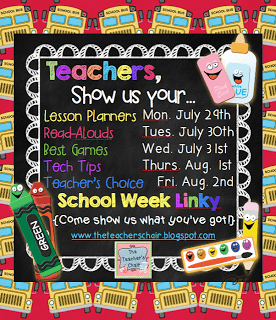
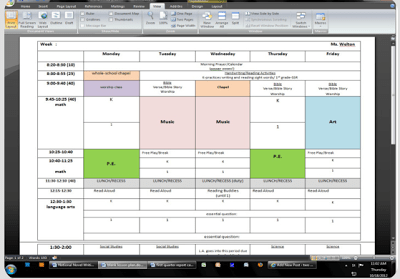
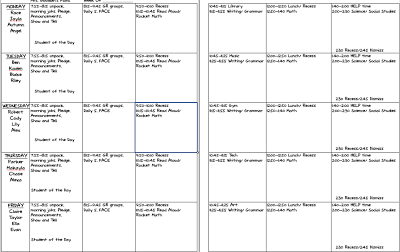
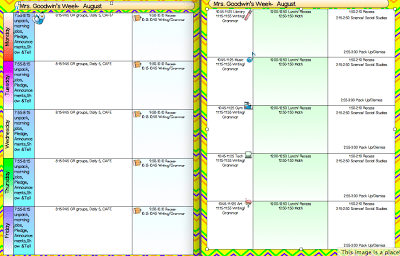
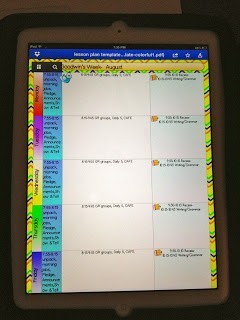
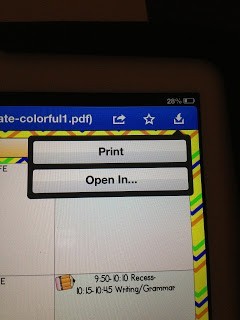

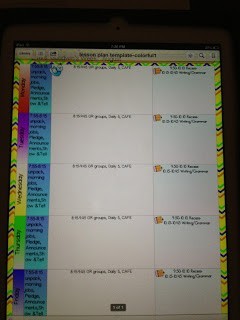
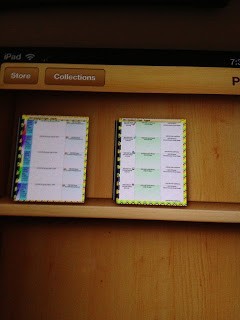



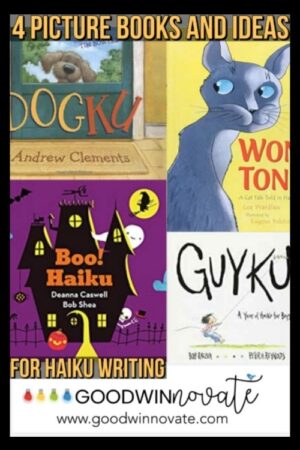

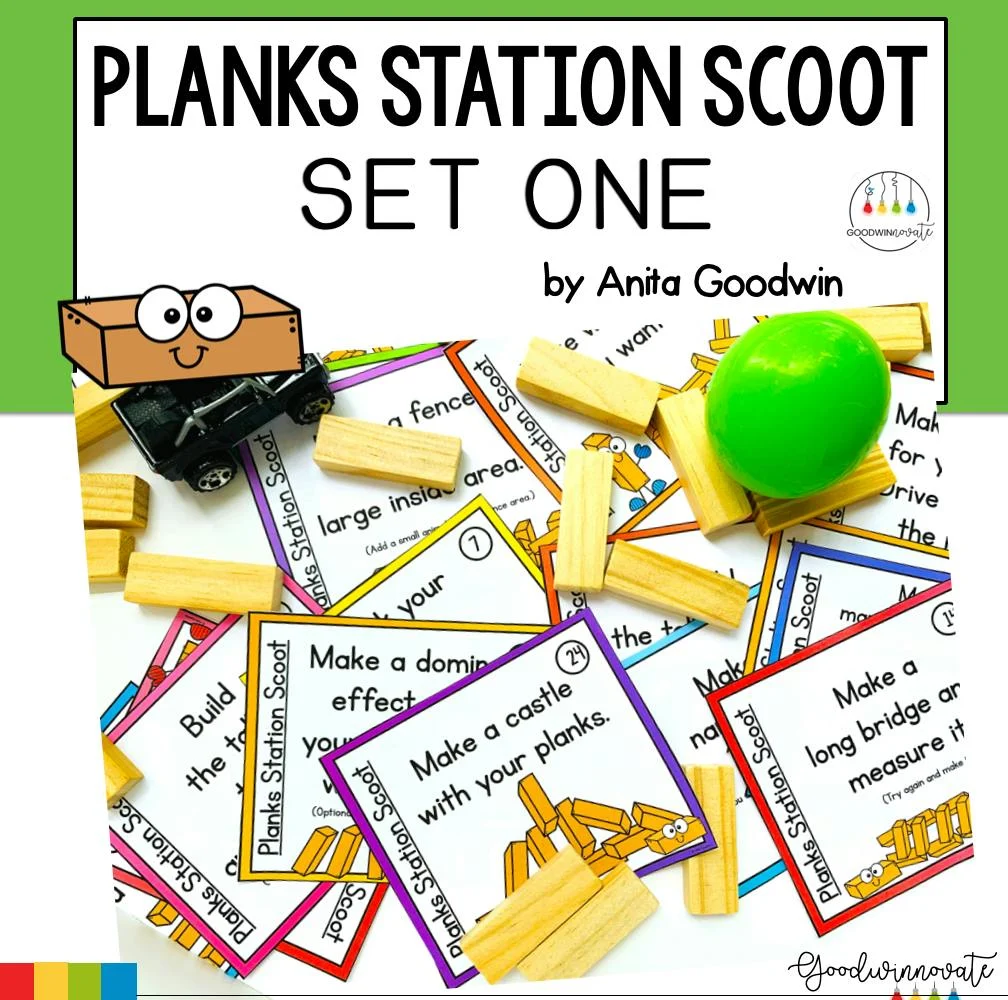
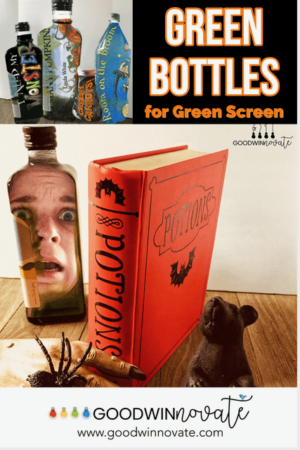


2 Responses
I LOVE the way you are pulling those up on your iPad! We are just getting tablets, but I am familiar with iPads. I wonder what they will open in on the windows tablet? I understand what you mean about using the iPad for viewing plans and teaching…there must be some way around that, but I love your determination to go paperless-it's very inspiring. You did a great job with your lesson plan makeover too! I love the template- it looks fantastic! Thanks for linking up…I hope to see you again this week 🙂
Tracey
The Teacher’s Chair
Share the Bloglovin’!
I never thought about using them on the ipad. What a great idea! I know how techy you are though! 🙂
Hilary
Second Grade is Out of This World!