I’m linkining up with Tech with Jen for “Be Appy Monday.” We have had fun for many years in my classroom using the app Vid Rhythm to make music videos. Keep reading to see some fun samples of ways you can use the app.
We got this app free but it is now a paid app. It sometimes goes free if you look out for it you may be able to find it on apps gone free. Apps gone free is an app that shows different apps that go free each day.
We have a story in our reading series that talks about making instruments from trash called Sounds from Trash. Students were allowed to make an instrument at home with trash or bring some trash in to make an instrument in class. I also brought some things in for students to use to make instruments. After their instruments were done I divided the class into groups and they each made a video. In the Vid Rhythm app you first pick a type of background that will be the background of your music. Then you pick a style of music you like. You then record really short clips with your instruments and then the app puts it together in a really cool music video. It is so fun to see the variety of videos that are made. They are all so unique. Below is a video sample of how some of our videos turned out.
Check out this past post on using Vid Rhythm to make music by putting different items into plastic Easter Eggs to make different sounds. This might be a fun thing to do in your classroom in the next few months.
Check out this past post on using the Vid Rhythm app to make music videos using Mrs. Wishy Washy puppets.

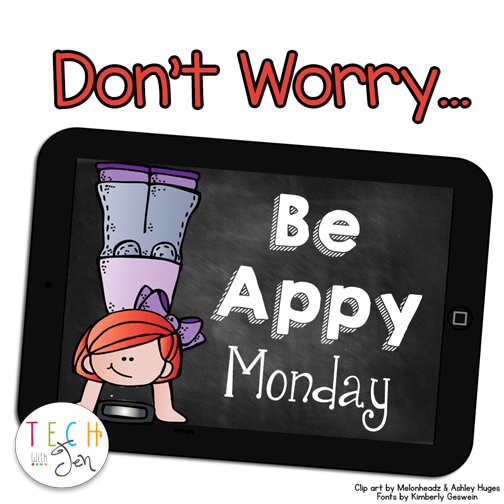

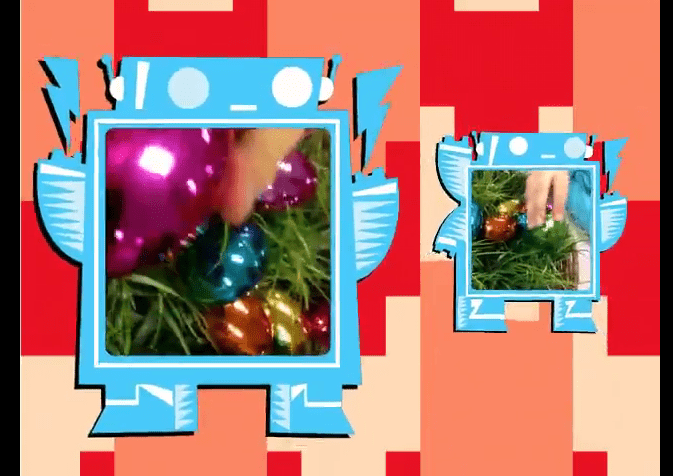
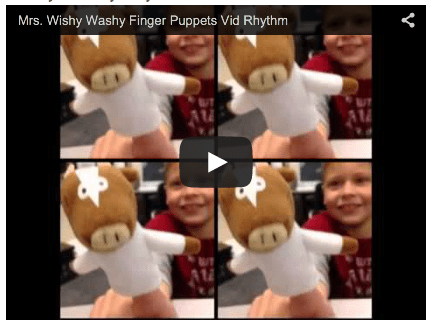




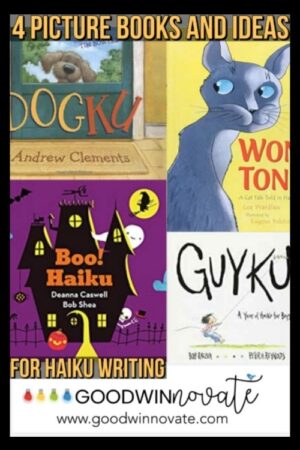

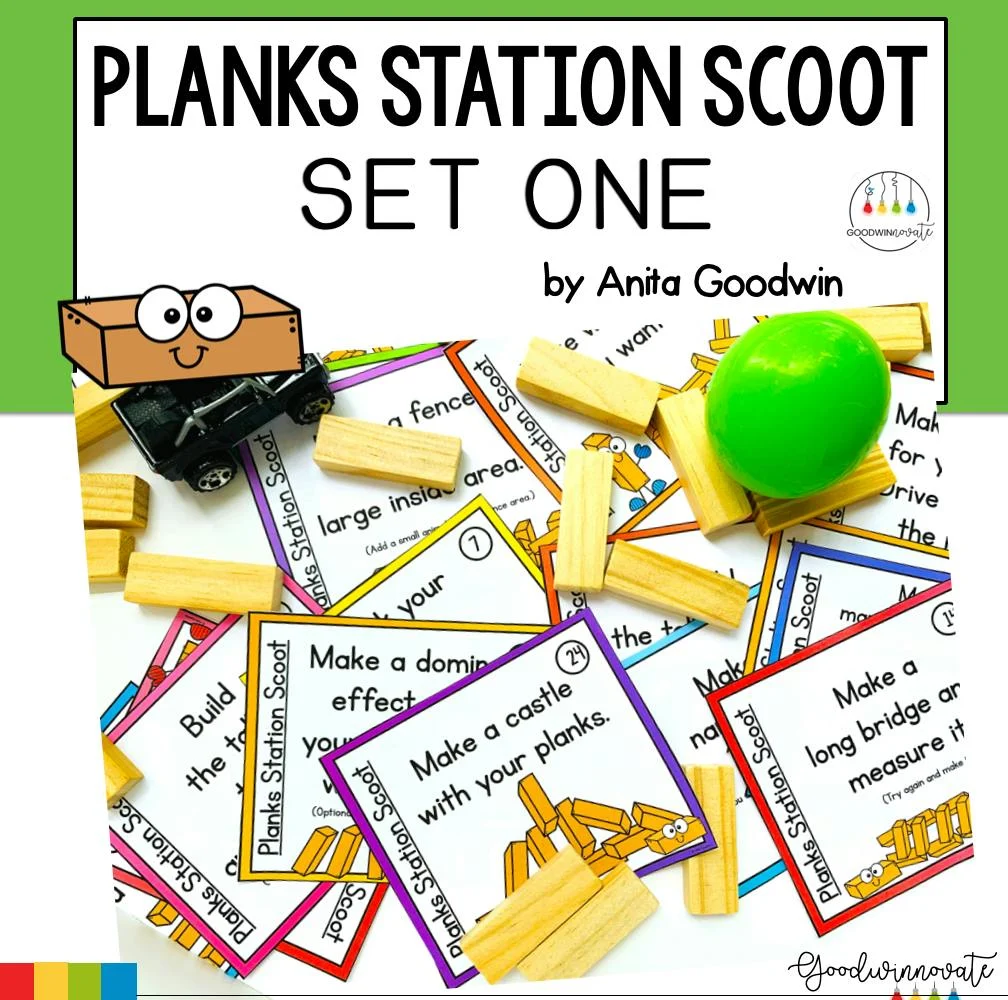
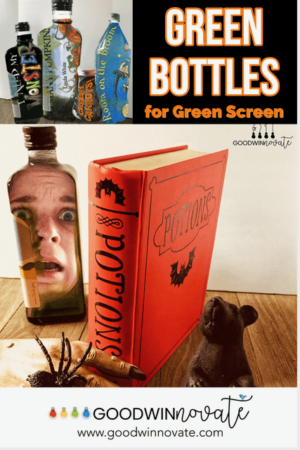


3 Responses
This is a really cool app! Thanks for sharing.
VidRythm looks like the cutest app. I'm sure your students loved it!
This looks like a ton of fun! I will have to see is I can find it for free :o)