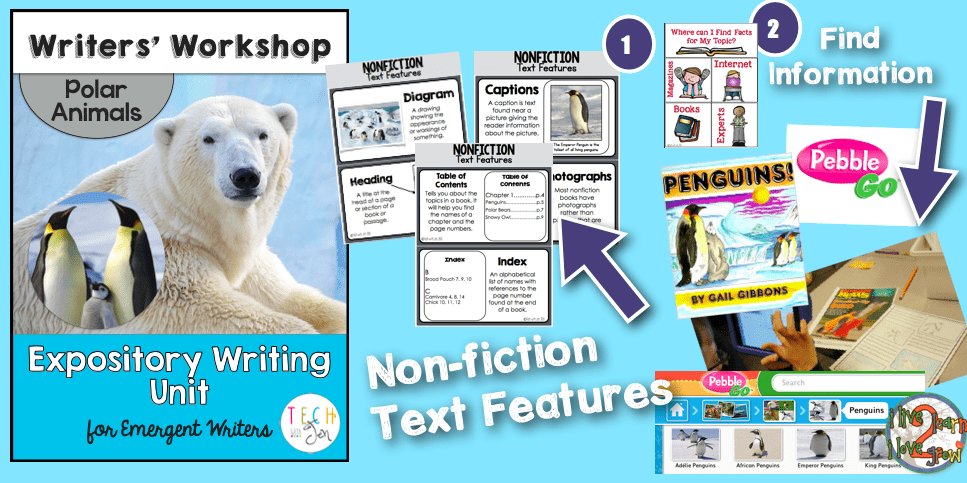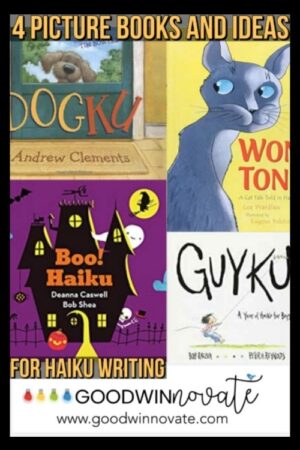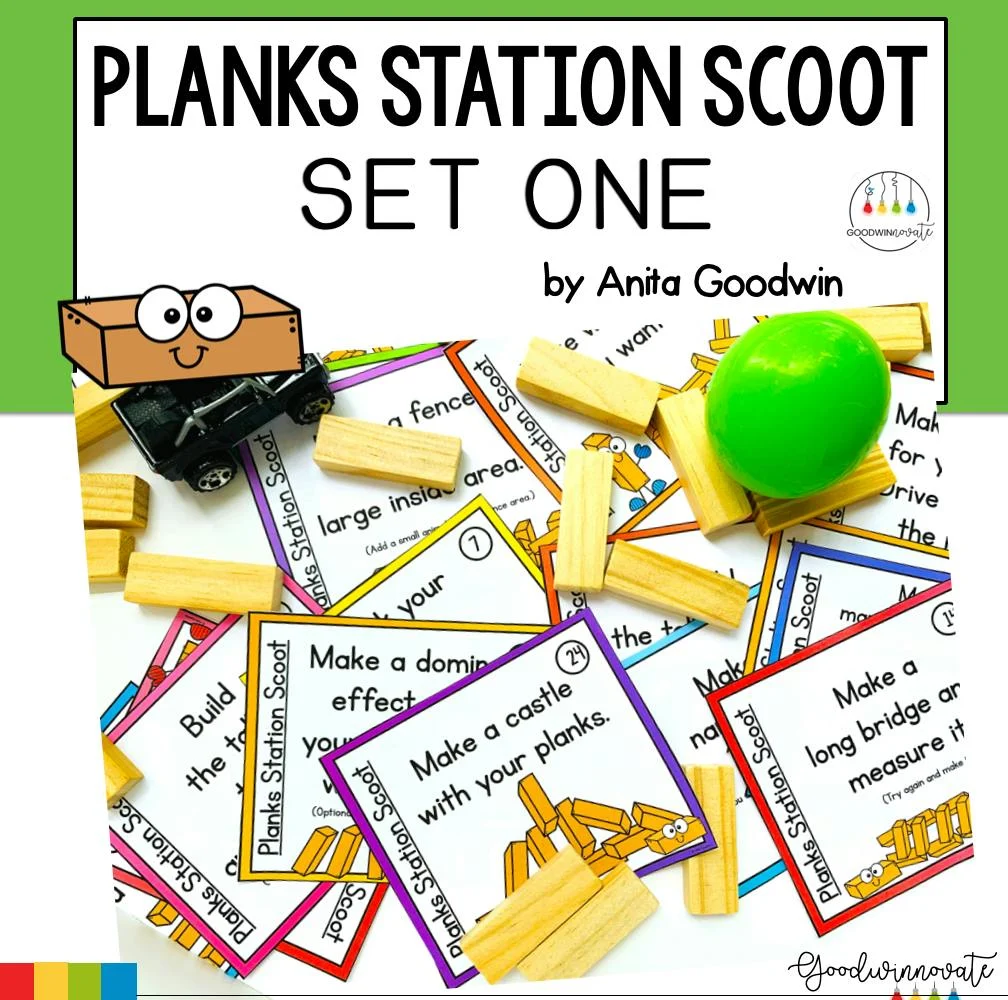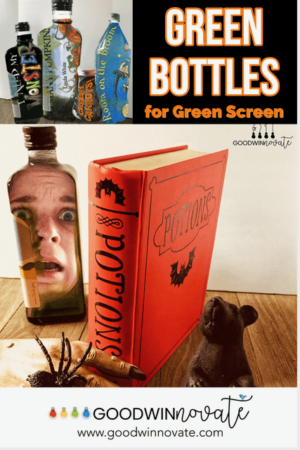I first started out by reviewing with my students some non-fiction text features we see in non-fiction books like table of contents, diagrams, captions, headings, etc. Jen’s packet is wonderful for this because she has beautiful samples of these with photos so that students can have a visual to help them remember what these are while they are working on their project.
Next we talked about where we can find information for our topic. Again we used the wonderful visual included in Jen’s packet to guide us. We found our information in
books, on the
internet, and magazines (Scholastic News) about Penguins. The resource most used by my students was Pebble Go.
Pebble Go– a must have resource for K-2 students
We are very fortunate to have this resource available to us this year. It is a paid subscription that has been such a wonderful tool for my students to gather information. The content is all written in kid friendly, easy to read words so that all students in K-2 can understand and read it. It also has a speaker to click so that the information can be read to students if they are unable to read all the words. My students have spent hours exploring this site getting information about all kinds of topics. It has really gotten students excited about non-fiction information. I strongly suggest checking out the site you won’t be disappointed.
Pebble Go has information about 4 different penguins. I had the students pick one penguin to focus on for their research.
3. Research and Record I copied a paper from Tech with Jen’s unit for students to do their research and record as many facts as they could about their penguin choice. They researched for a week and got lots of great information.
4. Create the Digital Book This was my students favorite part. I took some screen shots of Tech with Jen’s pages in her unit. She has lots of different pages to chose from but I chose 6 we would use for our digital book. I then put them into my
Book Creator App on my teacher iPad and created a blank book template. I airdropped this book template to each of my students. They opened it up in their
Book Creator App. They then typed in all their research, added photos, and completed a very sophisticated digital non-fiction book.
We used Photos ForClass to get the beautiful photos for our books. I created a QR code link to the site and hung in on the wall. Students scanned the code and pulled up pictures from the site. Then they typed in their penguin name to search for photos for their book.
After their book was done we exported it to the iBooks app and then students were able to share it with the class. They also exported it as a movie to their camera roll and shared it on their blogs, so their families could see it. See the video samples below to view their finished product. They were so proud of their books!
I have never had my students write an actual non-fiction book before. We have done lots of non-fiction research and put them into little projects but never made an actual book. I will definitely be doing this again in the future because my students thoroughly enjoyed it.