We have been catching up like crazy with all the snow days missed this year. We have now had 2 full weeks in a row of normal school and it feels wonderful to actually complete some things that we have started.
Last week the story in our reader was Grace for President. I planned on showing my students Kid President Meets the President.
We watched it and made our own project. We asked the president a question. The only requirement was we needed to know the answer to the question because we played both the kid and the president.
We used Yak It Kids App which has President Obama in the app. We recorded our question then answered it as the president. If you have not seen this app it has lots of opportunities. The students then saved their little videos to their camera roll and airdropped them to me on my teacher iPad. I put them together in the iMovie app and you can see our final product below.
I was excited to find the post by Amanda from Teaching Maddeness who was a guest blogger at another blog. She gave me another kid president video idea, which included templates for a class book freebie.
I have recently participated in two global book projects using book creator where each class submits a page and one teacher puts them all together into a book. I decided to take that idea and use it in the classroom to make a digital classroom book where each student would complete a page and send it to me and I would compile it together into a class book.
We first watched the Kid President video recommended by Amanda. Then I showed the kids the choices of the pages. I picked student randomly and they chose the page they wanted to complete.
Each student scanned a QR code to link them to the freebie template.They scrolled through the pages until they found the page they had picked and took a screen shot of the page. They cropped it in their camera roll and added it to the book creator app then typed and drew on the screen. Some kids made a picture in another app and added it to book creator. Here is a sample of one pages. I love that they could also add sound and read their page. They shared their pages with me through My Big Campus but Google Drive and Dropbox apps work great for sharing too.
Here is a link to our digital book. You need to have ibooks app on your iPad

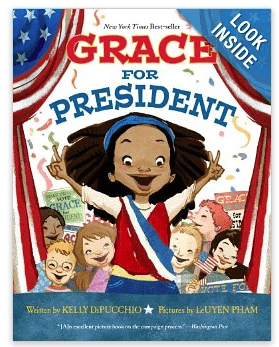

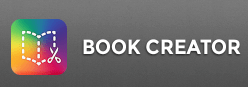
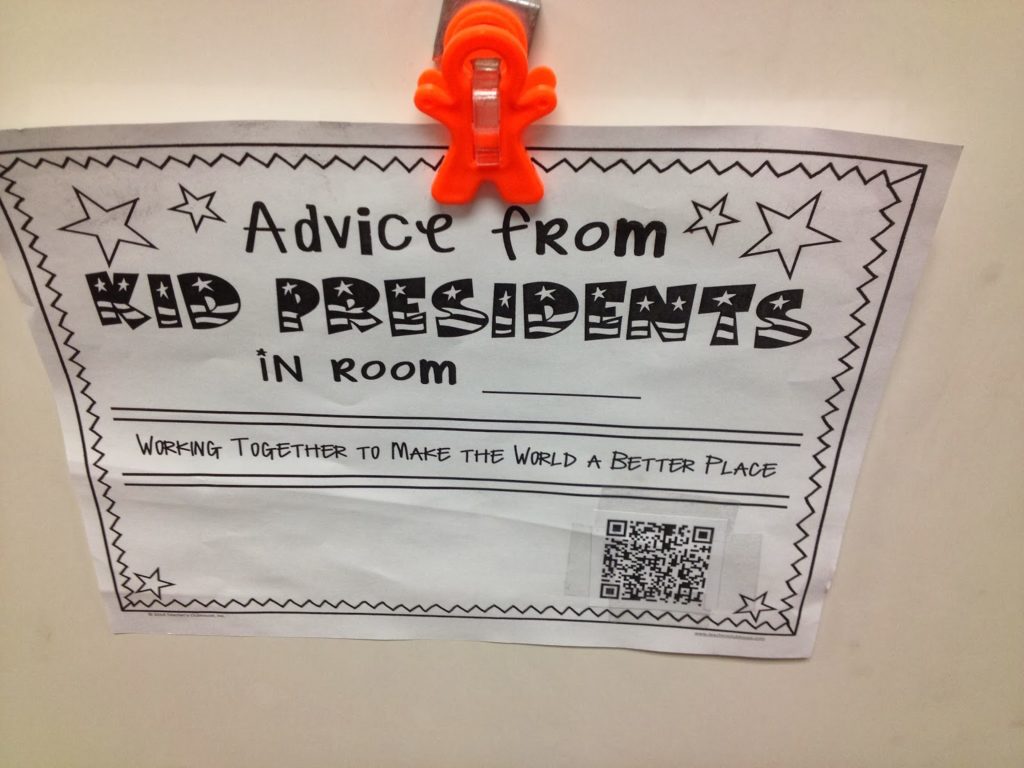
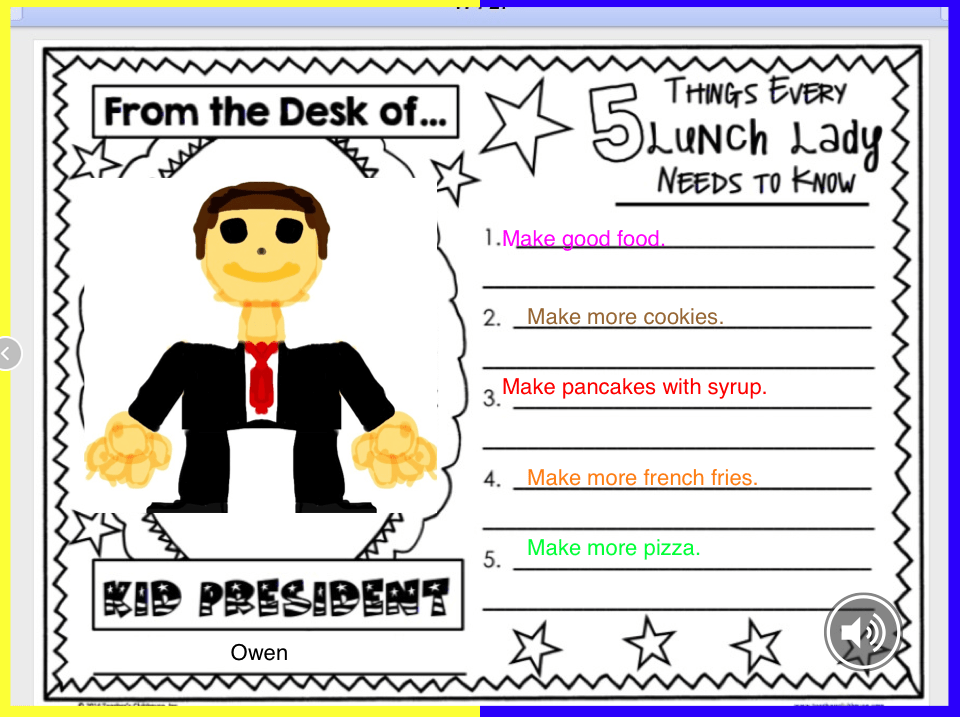




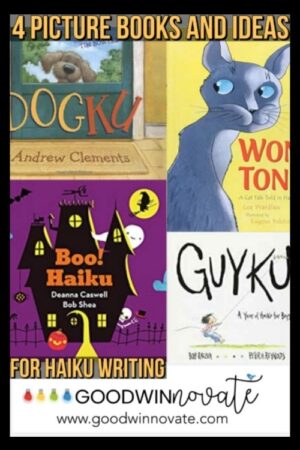

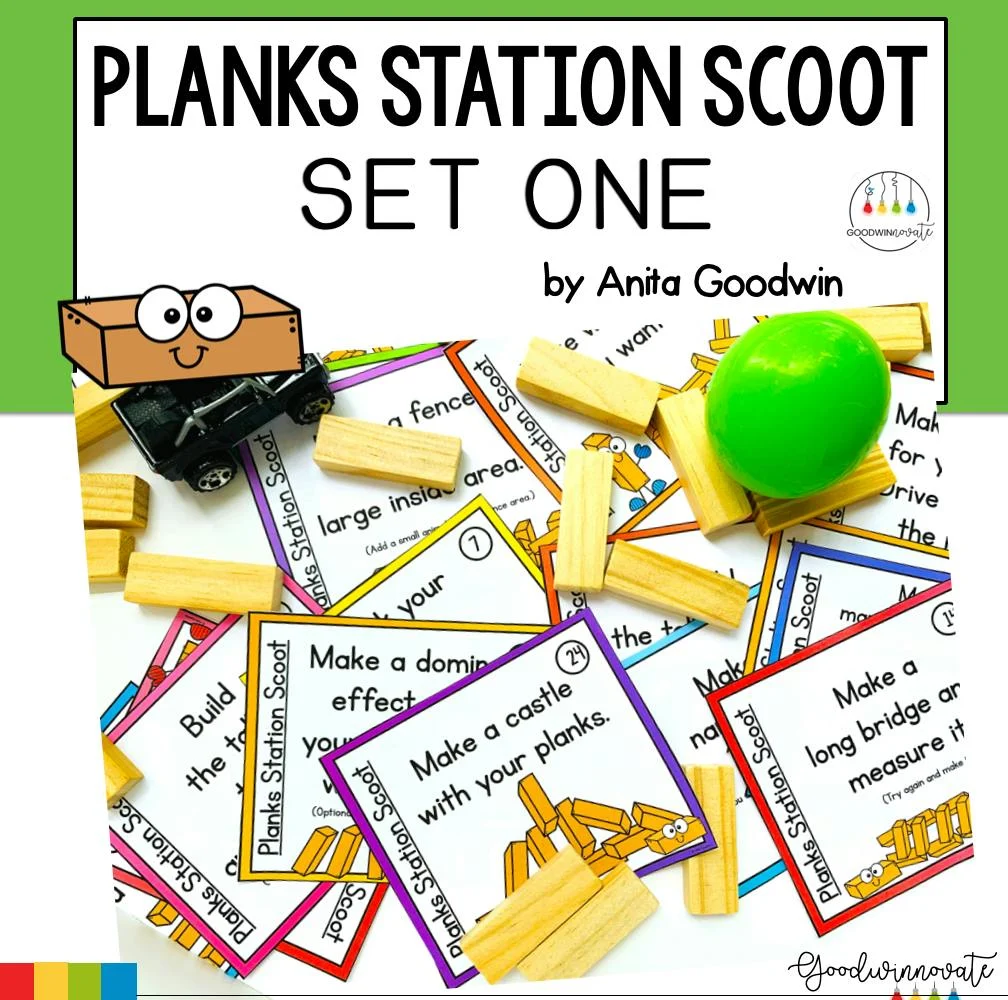
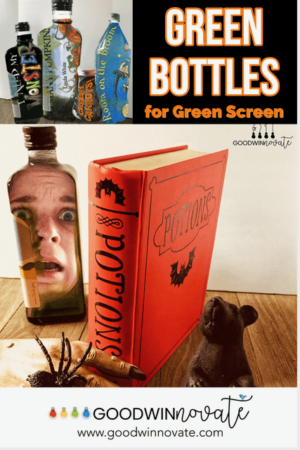


One Response
Having trouble with leaving comments via different accounts – think the filter is blocking. Sorry if I am spamming you – please ignore, trying to prep for class tomorrow! Karen Bosch